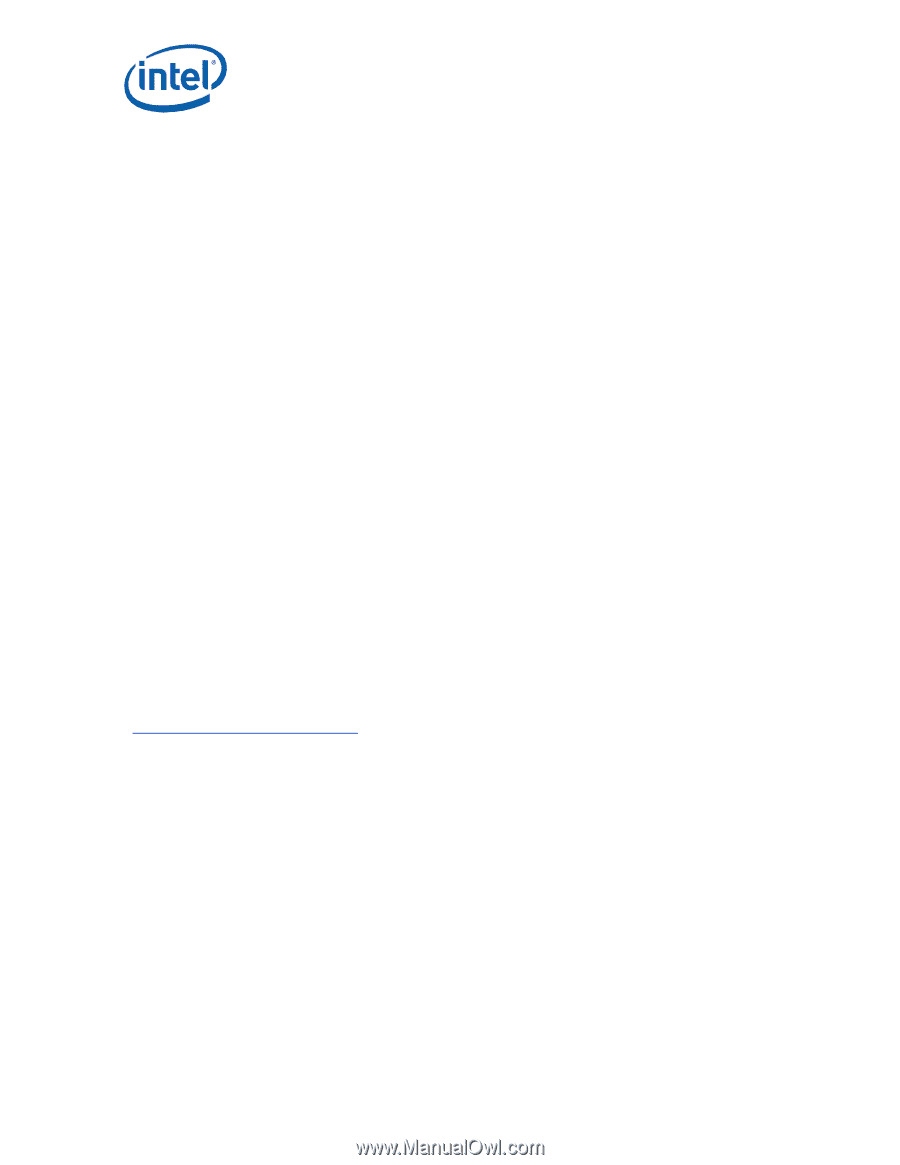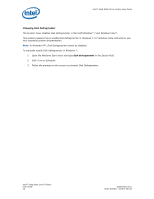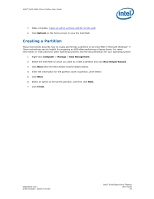Intel 310 SSD Solid-State Drive Toolbox User Guide - Page 30
Troubleshooting
 |
View all Intel 310 SSD manuals
Add to My Manuals
Save this manual to your list of manuals |
Page 30 highlights
Intel® Solid-State Drive Toolbox User Guide Troubleshooting Troubleshooting - Drives Drive does not appear on the home screen If a drive installed in the system does not appear on the home screen: • Check power to the drive • Check the SATA cable connection and make sure the cable is properly connected to the drive and the host system • Click Refresh on the home screen • Reboot the system and restart the Intel SSD Toolbox If the problem persists, contact Intel. SMART information does not appear for a selected drive If the SMART Details option is not available for a selected drive, make sure SMART is enabled on the drive. Drive Health or Estimated Life Remaining does not appear for a selected drive Drive Health and Estimated Life Remaining information appears for Intel SSDs only with SMART enabled. Troubleshooting - Firmware Update If you encounter an issue updating the firmware on an Intel SSD or if the firmware update fails, use the Intel® SATA Solid-State Drive Firmware Update Tool located at: http://www.intel.com/go/ssdfirmware Note: The Firmware Update option in the Intel SSD Toolbox can be used to update the firmware on Intel SSDs only. All Intel SSDs are supported except: • Intel® X25-E Solid-State Drive • Intel® Solid-State Drive 510 Series For these SSDs, use the Firmware Update Tool mentioned above. Intel® Solid-State Drive Toolbox User Guide 30 September 2011 Order Number: 325912-001US