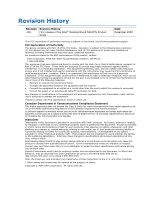Intel BLKD410PTL Product Guide
Intel BLKD410PTL Manual
 |
View all Intel BLKD410PTL manuals
Add to My Manuals
Save this manual to your list of manuals |
Intel BLKD410PTL manual content summary:
- Intel BLKD410PTL | Product Guide - Page 1
Intel® Desktop Board D410PTL Product Guide Order Number: E86137-001 - Intel BLKD410PTL | Product Guide - Page 2
Intel® Desktop Board D410PTL Product Guide Date December 2009 If an FCC declaration of conformity marking is present on the board accordance with the instructions, may cause Intel may make changes to specifications and product descriptions at any time, without notice. Intel Desktop Board D410PTL - Intel BLKD410PTL | Product Guide - Page 3
equipment, etc. may not be supported without further evaluation by Intel. Document Organization The chapters in this Product Guide are arranged as follows: 1 Desktop Board Features: a summary of product features 2 Installing and Replacing Desktop Board Components: instructions on how to install the - Intel BLKD410PTL | Product Guide - Page 4
Intel Desktop Board D410PTL Product Guide Terminology The table below gives descriptions to some common terms used in the product guide. Term GB GHz KB MB Mbit MHz Description Gigabyte (1,073,741,824 bytes) Gigahertz (one billion hertz) Kilobyte (1024 bytes) Megabyte (1,048,576 bytes) Megabit - Intel BLKD410PTL | Product Guide - Page 5
Contents 1 Desktop Board Features Desktop Board Components 11 Processor ...13 System Memory 13 Integrated Graphics Subsystem 14 Intel® NM10 Express Chipset 14 Operating System Support 14 Onboard Audio Subsystem 14 Legacy Input/Output (I/O) Controller 16 LAN Subsystem 16 USB 2.0 Support 17 - Intel BLKD410PTL | Product Guide - Page 6
Intel Desktop Board D410PTL Product Guide 3 Updating the BIOS Updating the BIOS with the Intel® Express BIOS Update Utility 45 Updating the BIOS with the Iflash Memory Update Utility 46 Obtaining the BIOS Update File 46 Using the Iflash Memory Update Utility 46 Recovering the BIOS 47 A Board - Intel BLKD410PTL | Product Guide - Page 7
Installing the I/O Shield 26 6. Intel Desktop Board D410PTL Mounting Screw Holes 27 7. Use DDR2 DIMMs 28 8. Installing a DIMM Intel Desktop Board D410PTL China RoHS Material Self Declaration Table 58 Tables 1. Feature Summary 9 2. Intel Desktop Board D410PTL Components 12 3. Audio Jack Support - Intel BLKD410PTL | Product Guide - Page 8
Intel Desktop Board D410PTL Product Guide viii - Intel BLKD410PTL | Product Guide - Page 9
features of Intel® Desktop Board D410PTL. Table 1 summarizes the features of the Desktop Board. Table 1. Feature Summary Form Factor Processor Main Memory Chipset Integrated Graphics Audio Expansion Capabilities Peripheral Interfaces Legacy I/O Control Hardware Monitor Subsystem LAN Support BIOS - Intel BLKD410PTL | Product Guide - Page 10
htm Desktop Board Support http://www.intel.com/support/motherboards/desktop Available configurations for Intel Desktop Board D410PTL http://www.intel.com/products/motherboard/D410PTL/index.htm Chipset information http://www.intel.com/products/desktop/chipsets/index.htm BIOS and driver updates - Intel BLKD410PTL | Product Guide - Page 11
Desktop Board Features Desktop Board Components Figure 1 shows the location of the major components on Intel Desktop Board D410PTL. Figure 1. Intel Desktop Board D410PTL Components 11 - Intel BLKD410PTL | Product Guide - Page 12
Intel Desktop Board D410PTL Product Guide Table 2. Intel Desktop Board D410PTL Components Label A B C D E F G H I J K L M N O P Q Description Back panel connectors Chassis fan header Main power connector Standby power indicator Processor Channel A DIMM 0 Channel A DIMM 1 SATA 1 SATA 0 Front panel - Intel BLKD410PTL | Product Guide - Page 13
Desktop Board Features Processor Intel Desktop Board D410PTL includes a passively-cooled, single-core Intel Atom processor with integrated graphics and memory controller. The processor is soldered to the Desktop Board and is not customer upgradeable. NOTE The board is designed to be passively cooled - Intel BLKD410PTL | Product Guide - Page 14
Intel Desktop Board D410PTL Product Guide Integrated Graphics Subsystem The integrated Intel GMA 3150 graphics Intel Desktop Board D410PTL 4-channel onboard audio subsystem supports both Intel HD Audio and AC '97 Audio. The subsystem is based on the following components: • Intel NM10 Express Chipset - Intel BLKD410PTL | Product Guide - Page 15
Desktop Board Features The front/back panel audio connectors are configurable through the audio device drivers. Table 3 lists the supported functions of the front panel and back panel jacks. Table 3. Audio Jack Support Audio Jack Front panel - Green Front panel - Pink Back panel - Blue Back panel - Intel BLKD410PTL | Product Guide - Page 16
Intel Desktop Board D410PTL Product Guide Legacy Input/Output (I/O) Controller The legacy I/O controller provides the following: • One parallel port • One serial port • Serial IRQ interface compatible with serialized IRQ support for PCI systems • PS/2-style keyboard and mouse ports • Intelligent - Intel BLKD410PTL | Product Guide - Page 17
is selected. 100 Mbits/s data rate is selected. USB 2.0 Support The Desktop Board supports up to eight USB 2.0 ports (four ports routed to the normally at USB 1.1 speeds. USB 2.0 support requires both an operating system and drivers that fully support USB 2.0 transfer rates. Disabling High-Speed - Intel BLKD410PTL | Product Guide - Page 18
Intel Desktop Board D410PTL Product Guide can enter either password to boot the computer. For instructions on resetting the password, see Clearing Passwords on page 38 including: • Software support through the Advanced Configuration and Power Interface (ACPI) • Hardware support: ― Power connector - Intel BLKD410PTL | Product Guide - Page 19
over the power management and Plug and Play functions of a computer. The use of ACPI with the Desktop Board requires an operating system that provides full ACPI support. Hardware Support Fan Header The Desktop Board has a 3-pin chassis fan header. See Figure 11 on page 35 for the location of the - Intel BLKD410PTL | Product Guide - Page 20
Desktop Board D410PTL Product Guide Figure 4. Location of the Standby Power Indicator For more information on standby current requirements for the Desktop Board, refer to the Technical Product Specification on the Intel Desktop D410PTL web page at http://www.intel.com/products/motherboard/D410PTL - Intel BLKD410PTL | Product Guide - Page 21
Desktop Board Features LAN Wake Capabilities The board's LAN wake capabilities enable remote wake-up of the computer through a network. The LAN subsystem network adapter monitors network traffic at the Media Independent Interface. The board supports LAN wake capabilities with ACPI in the following - Intel BLKD410PTL | Product Guide - Page 22
Intel Desktop Board D410PTL Product Guide ENERGY STAR*, e-Standby, and ErP Compliance Intel Desktop Board D410PTL meets the ENERGY STAR requirements listed in Table 5 when used in corresponding system configurations. Table 5. ENERGY STAR Requirements ENERGY STAR Specification Computer Type v4.0 - Intel BLKD410PTL | Product Guide - Page 23
can continue to operate even though the front panel power button is off. Follow these guidelines before you begin installing the Desktop Board: • Always follow the steps in each procedure in the correct order. • Set up a log to record information about your computer, such as model, serial numbers - Intel BLKD410PTL | Product Guide - Page 24
Intel Desktop Board D410PTL Product Guide CAUTION Failure to ensure appropriate airflow may result in reduced performance of both the processor and/or voltage regulator or, in some instances, damage to the board. All responsibility for determining the adequacy of any thermal or system design remains - Intel BLKD410PTL | Product Guide - Page 25
you install and test the Intel Desktop Board, observe all warnings and cautions in the installation instructions. To avoid injury, be careful short circuit Observe all warnings and cautions that instruct you to refer computer servicing to qualified technical personnel. Prevent Power Supply Overload - Intel BLKD410PTL | Product Guide - Page 26
Intel Desktop Board D410PTL Product Guide Installing the I/O Shield The Desktop Board comes with an I/O shield. When installed promotes correct airflow within the chassis. Install the I/O shield before installing the Desktop Board in the chassis. Place the shield inside the chassis as shown in Figure - Intel BLKD410PTL | Product Guide - Page 27
6. Intel Desktop Board D410PTL Mounting Screw Holes Installing and Removing Memory NOTE To be fully compliant with all applicable Intel SDRAM memory specifications, the boards require DIMMs that support the Serial Presence Detect (SPD) data structure. The Desktop Board has two 240-pin DDR2 DIMM - Intel BLKD410PTL | Product Guide - Page 28
Intel Desktop Board D410PTL Product Guide Installing DIMMs To make sure you have the correct DIMM, place it on the illustration in Figure 7 showing the DDR2 DIMM. All the notches should match the DDR2 DIMM. Figure 7. Use DDR2 DIMMs 28 - Intel BLKD410PTL | Product Guide - Page 29
Installing and Replacing Desktop Board Components 1. Observe the precautions in "Before You Begin" on page 23. 2. Turn off all peripheral devices connected to the computer. Turn off the computer and - Intel BLKD410PTL | Product Guide - Page 30
Intel Desktop Board D410PTL Product Guide Removing DIMMs To remove a DIMM, follow these steps: 1. Observe the the AC power cord. Connecting SATA Drives The board has two SATA connectors each supporting one SATA drive. The included SATA cables support the Serial ATA protocol. For correct cable and - Intel BLKD410PTL | Product Guide - Page 31
Installing and Replacing Desktop Board Components Figure 9. Connecting a Serial ATA Cable 31 - Intel BLKD410PTL | Product Guide - Page 32
Intel Desktop Board D410PTL Product Guide Connecting to the Internal Headers Before connecting cables to the internal headers, observe the precautions in "Before You Begin" on page 23. Figure 10 shows the location of the board's internal headers. Figure 10. Internal Headers 32 - Intel BLKD410PTL | Product Guide - Page 33
Installing and Replacing Desktop Board Components Connecting the Front Panel Audio Header Figure 10, A shows the location of the front panel audio header. The front panel audio header can be used for both Intel HD Audio and AC '97 Audio. Table 6 shows the pin assignments for the Intel HD Audio and - Intel BLKD410PTL | Product Guide - Page 34
Intel Desktop Board D410PTL Product Guide Connecting to the Front Panel Header Before connecting to the front panel header, observe the precautions in "Before You Begin" on page 23. See Figure - Intel BLKD410PTL | Product Guide - Page 35
Installing and Replacing Desktop Board Components Connecting a Chassis Fan Figure 11 shows the location of the chassis fan header. Connect the chassis fan cable to this header. Figure 11. Location of the Chassis Fan Header 35 - Intel BLKD410PTL | Product Guide - Page 36
Intel Desktop Board D410PTL Product Guide Connecting the Power Supply Cable CAUTION Failure to use an appropriate power supply to the Desktop Board may result in damage to the board or the system may not function properly. Figure 12 shows the location of the power connector. Figure 12. Connecting a - Intel BLKD410PTL | Product Guide - Page 37
the computer before changing a jumper. Moving the jumper with the power on may result in unreliable computer operation. Figure 13 shows the location of the Desktop Board's BIOS configuration jumper block. Figure 13. BIOS Configuration Jumper Block The three-pin BIOS jumper block enables - Intel BLKD410PTL | Product Guide - Page 38
Intel Desktop Board D410PTL Product Guide Table 10. Jumper Settings for the BIOS Setup Program diskette in the event of a failed BIOS update. Clearing Passwords This procedure assumes that the board is installed in the computer and the configuration jumper is set to normal mode. 1. Observe - Intel BLKD410PTL | Product Guide - Page 39
1-2 as shown below. 13. Replace the cover, plug in the computer, and turn on the computer. Replacing the Battery A coin-cell battery powers the Desktop Board's real-time clock and CMOS memory. When the computer is not plugged into a wall socket, the battery has an estimated life of three years. When - Intel BLKD410PTL | Product Guide - Page 40
Intel Desktop Board D410PTL Product Guide VORSICHT Bei falschem Einsetzen einer neuen Batterie besteht Explosionsgefahr. Die Batterie darf nur durch denselben oder einen entsprechenden, vom Hersteller empfohlenen Batterietyp ersetzt werden. Entsorgen - Intel BLKD410PTL | Product Guide - Page 41
Installing and Replacing Desktop Board Components AWAS Risiko letupan wujud jika bateri digantikan dengan jenis yang tidak betul. Bateri sepatutnya dikitar semula jika boleh. Pelupusan bateri terpakai mestilah mematuhi peraturan - Intel BLKD410PTL | Product Guide - Page 42
Intel Desktop Board D410PTL Product Guide O 42 - Intel BLKD410PTL | Product Guide - Page 43
Installing and Replacing Desktop Board Components 1. Observe the precautions in "Before You Begin" (see (wall outlet or power adapter). 3. Remove the computer cover. 4. Locate the battery on the board (see Figure 14). 5. Push the battery retention clip aside and remove the battery from the connector - Intel BLKD410PTL | Product Guide - Page 44
Intel Desktop Board D410PTL Product Guide 44 - Intel BLKD410PTL | Product Guide - Page 45
by either using the Intel Express BIOS Update utility Intel® Express BIOS Update Utility With the Intel Intel Express BIOS Update utility: 1. Go to http://support.intel.com/support/motherboards/desktop/. 2. Navigate to the Intel Desktop Board rebooted at the last Intel Express BIOS Update window. - Intel BLKD410PTL | Product Guide - Page 46
Intel Desktop Board D410PTL Product Guide Intel Desktop Board D410PTL page at http://www.intel.com/support/motherboards/desktop. Navigate to the Intel Desktop D410PTL bootable USB media. NOTE Review the instructions distributed with the update Manually run the IFLASH.EXE file from the USB device and - Intel BLKD410PTL | Product Guide - Page 47
removable drive (a USB Flash Drive, for example) USB diskette drive (with a 1.44 MB diskette) USB hard disk drive Can be Used for BIOS Recovery? Yes Yes No No NOTE For more information about BIOS update and recovery, go to http://support.intel.com/support/motherboards/desktop/sb/CS-022312.htm. 47 - Intel BLKD410PTL | Product Guide - Page 48
Intel Desktop Board D410PTL Product Guide 48 - Intel BLKD410PTL | Product Guide - Page 49
This appendix describes status and error messages generated by the Desktop Board's BIOS. The BIOS indicates these error messages with listed in Table 12. These beep codes can be heard through a speaker attached to the board's line out audio jack (see Figure 2, B on page 15). Table 12. BIOS Beep - Intel BLKD410PTL | Product Guide - Page 50
Intel Desktop Board D410PTL Product Guide BIOS Front-panel Power LED Blink Codes The BIOS also blinks the front-panel power LED to signal status messages and error messages indicating certain - Intel BLKD410PTL | Product Guide - Page 51
(EMC) regulations • Product certifications Safety Standards Intel Desktop Board D410PTL complies with the safety standards stated in Table Place Battery Marking There is insufficient space on this Desktop Board to provide instructions for replacing and disposing of the Lithium ion coin cell - Intel BLKD410PTL | Product Guide - Page 52
Intel Desktop Board D410PTL Product Guide European Union Declaration of Conformity Statement We, Intel Corporation, declare under our sole responsibility that the product Intel® Desktop Board D410PTL is in conformity with all applicable essential requirements necessary for CE marking, following the - Intel BLKD410PTL | Product Guide - Page 53
consult http://www.intel.com/intel/other/ehs/product_ecology for the details of this program, including the scope of covered products, available locations, shipping instructions, terms and conditions, etc Intel Product Recycling Program http://www.intel.com/intel/other/ehs/product_ecology 53 - Intel BLKD410PTL | Product Guide - Page 54
Intel Desktop Board D410PTL Product Guide Deutsch Als Teil von Intels Engagement für den Umweltschutz hat das Unternehmen das Intel Produkt-Recyclingprogramm implementiert, das Einzelhandelskunden von Intel , les instructions d'expédition, les conditions générales, etc http://www.intel.com/in - Intel BLKD410PTL | Product Guide - Page 55
produtos cobertos, os locais disponíveis, as instruções de envio, os termos e condições, etc. Russian Intel Intel (Product Recycling Program Intel http://www.intel.com/intel/other/ehs/product_ecology Türkçe Intel, çevre sorumluluğuna bağımlılığının bir parçası olarak, perakende tüketicilerin - Intel BLKD410PTL | Product Guide - Page 56
Intel Desktop Board D410PTL Product Guide Lead-free 2LI/Pb-free 2LI Board The electronics industry is acceptable because of the RoHS "flip chip" or "die bump" interconnect exemption. Intel Desktop Board D410PTL is a lead-free second level interconnect product. Table 16 shows the lead-free - Intel BLKD410PTL | Product Guide - Page 57
and has the same limits as EU RoHS. However, the China RoHS regulation requires specific product marking and a selfdeclaration of the controlled substances contained in each product. Intel Desktop Board D410PTL is a China RoHS-compliant product. The required China RoHS mark indicates the product - Intel BLKD410PTL | Product Guide - Page 58
Intel Desktop Board D410PTL Product Guide The China MII also stipulates that a material Self Declaration Table (SDT) must be included in a product's user documentation. The SDT for Intel Desktop Board D410PTL is shown in Figure 15. Figure 15. Intel Desktop Board D410PTL China RoHS Material Self - Intel BLKD410PTL | Product Guide - Page 59
Regulatory Compliance EMC Regulations Intel Desktop Board D410PTL complies with the EMC regulations stated in Table 18 when correctly installed in a compatible host system. a domestic environment, it may cause radio interference. Install and use the equipment according to the instruction manual. 59 - Intel BLKD410PTL | Product Guide - Page 60
Intel Desktop Board D410PTL Product Guide Korean Class B statement translation: This is household equipment and are marked accordingly. Pay close attention to the following when reading the installation instructions for the host chassis, power supply, and other modules: • Product certifications or - Intel BLKD410PTL | Product Guide - Page 61
Certifications Board-Level Certification Markings Intel Desktop Board D410PTL has the product certification markings shown in Table 19. Table 19. Product Certification Markings Description UL joint US/Canada Recognized Component mark. Includes adjacent UL file number for Intel Desktop Boards - Intel BLKD410PTL | Product Guide - Page 62
Intel Desktop Board D410PTL Product Guide Chassis and Component Certifications Ensure that the chassis and certain components; such as the power with safety requirements. The Industry Canada statement at the front of this product guide demonstrates compliance with Canadian EMC regulations. 62
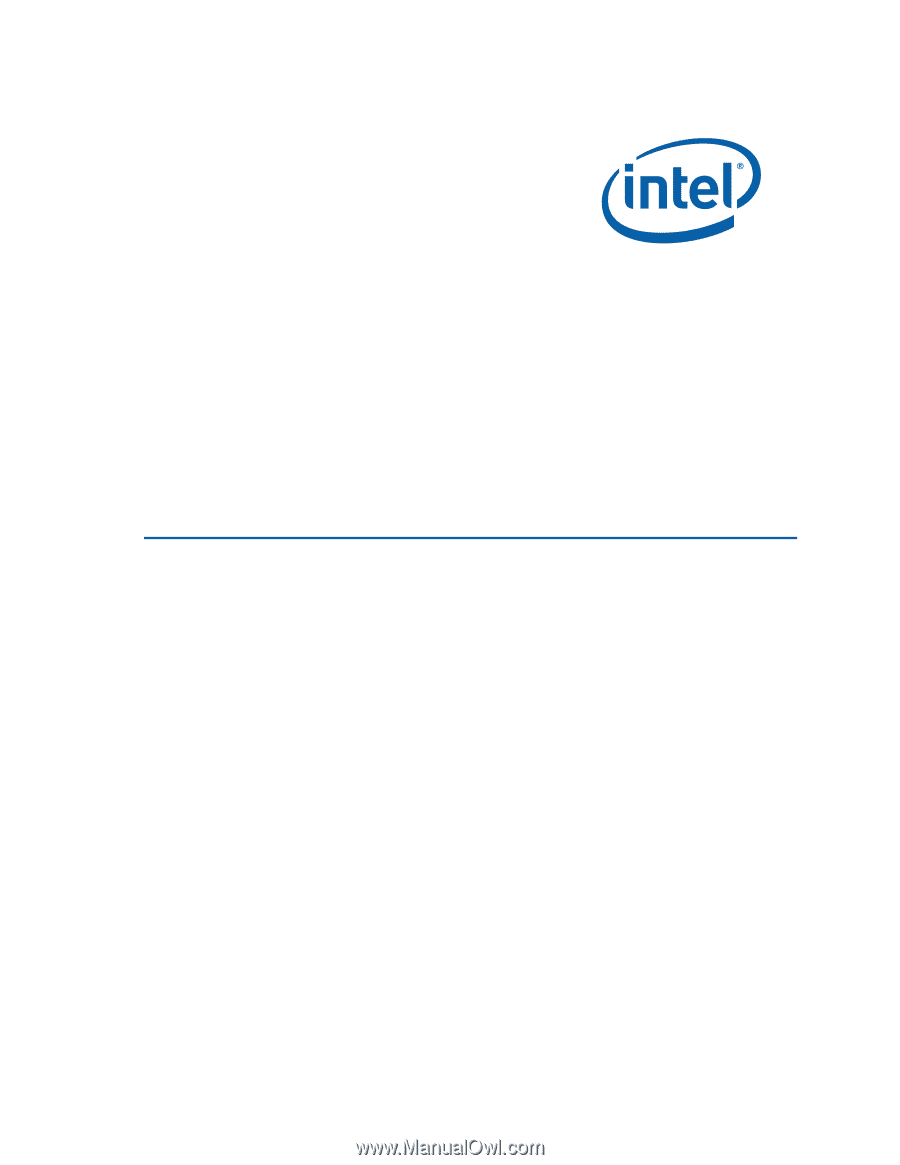
Intel® Desktop Board D410PTL
Product Guide
Order Number: E86137-001