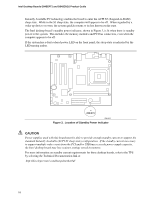Intel D845EPT2 Product Guide - Page 14
Audio Subsystem, LAN Subsystem (Optional), RJ-45 LAN Connector LEDs - driver
 |
View all Intel D845EPT2 manuals
Add to My Manuals
Save this manual to your list of manuals |
Page 14 highlights
Intel Desktop Boards D845EPT2 and D845EBG2 Product Guide Audio Subsystem The audio subsystem features the following: • Intel 845E chipset (AC '97) • Analog Devices AD1981A audio codec ✏ NOTE The line out connector, located on the back panel, is designed to power either headphones or amplified speakers only. Poor audio quality may occur if passive (non-amplified) speakers are connected to this output. Audio drivers and utilities are available from Intel's customer support World Wide Web site: http://support.intel.com/support/motherboards/desktop/ LAN Subsystem (Optional) The optional Intel 82562ET (with the Intel 82801DB ICH4) provides a Fast PCI LAN subsystem providing both 10Base-T and 100Base-TX connectivity. The Intel 82562ET provides the following functions: • Basic 10/100 Ethernet LAN connectivity • Supports RJ-45 connector with status indicator LEDs • Programmable transit threshold • Configurable EEPROM that contains the MAC address LAN Subsystem Software For LAN software and drivers, refer to the Desktop Board D845EPT2 or D845EBG2 link on Intel's World Wide Web site at: http://support.intel.com/support/motherboards/desktop RJ-45 LAN Connector LEDs Two LEDs are built into the RJ-45 LAN connector. Table 3 describes the LED states when the board is powered up and the LAN subsystem is operating. Table 3. RJ-45 LAN Connector LEDs LED Color LED State Indicates Green Off 10 Mbit/sec data rate is selected. On 100 Mbit/sec data rate is selected. Yellow Off LAN link is not established. On (steady state) LAN link is established. On (brighter and pulsing) The computer is communicating with another computer on the LAN. 14