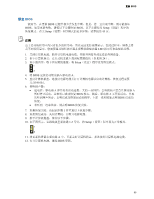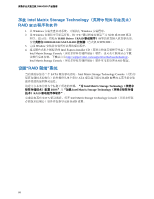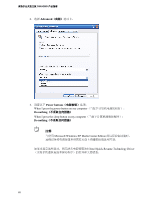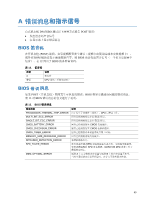Intel D945GBO Simplified Chinese Product Guide - Page 60
Advanced, Power buttons, Do nothing
 |
View all Intel D945GBO manuals
Add to My Manuals
Save this manual to your list of manuals |
Page 60 highlights
D945GBO 2. 选择 Advanced 3 Power buttons When I press the power button on my computer Do nothing When I press the sleep button on my computer Do nothing Microsoft Windows XP Media Center Edition Intel Quick Resume Technology Driver 60

英特尔台式机主板
D945GBO
产品指南
60
2.
选择
Advanced
(高级)
选项卡。
3.
设置以下
Power buttons
(电源按钮)
选项:
When I press the power button on my computer
(当按下计算机电源按钮时):
Do nothing
(不采取任何措施)
When I press the sleep button on my computer
(当按下计算机睡眠按钮时):
Do nothing
(不采取任何措施)
注释
当使用
Microsoft Windows XP Media Center Edition
的远程控制功能时,
远程设备的电源按钮由该属性页面上的睡眠按钮选项控制。
如果未选定这些选项,则无法从电源按钮访问
Intel Quick Resume Technology Driver
(英特尔快速恢复技术驱动程序)的打开和关闭状态。