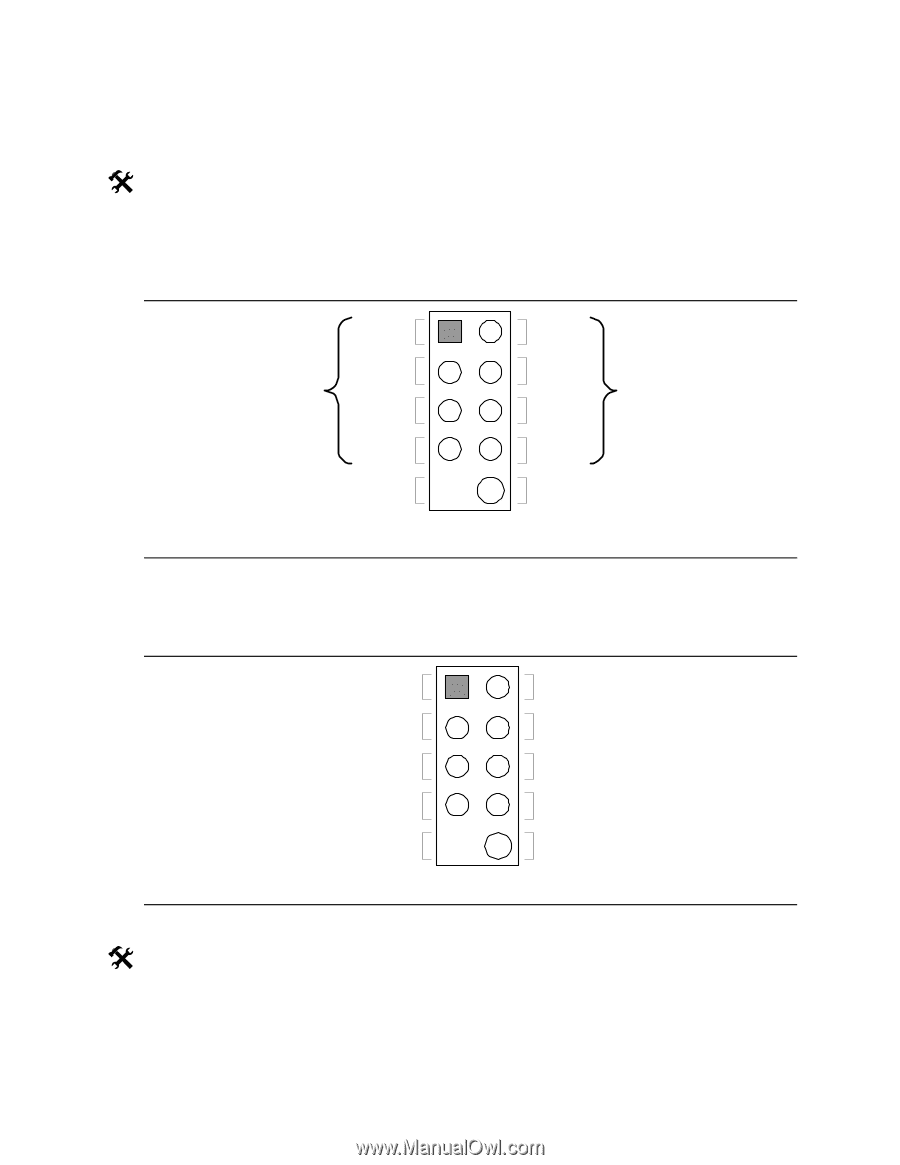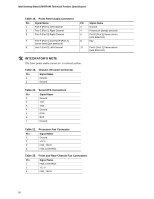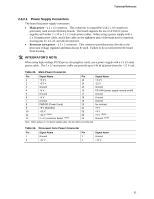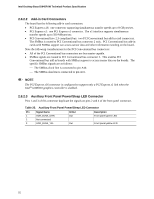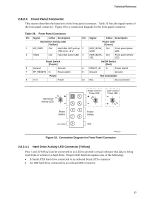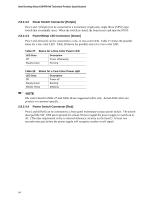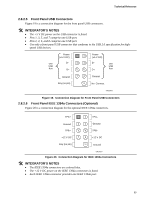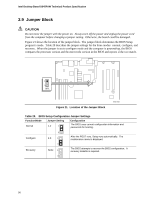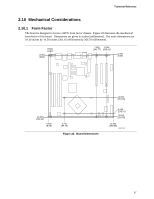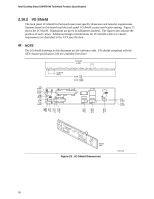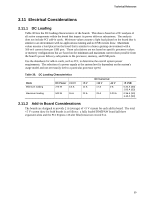Intel D945PAW Product Specification - Page 55
Front Panel USB Connectors, INTEGRATOR'S NOTES, 8.2.6, Front Panel IEEE 1394a Connectors
 |
View all Intel D945PAW manuals
Add to My Manuals
Save this manual to your list of manuals |
Page 55 highlights
Technical Reference 2.8.2.5 Front Panel USB Connectors Figure 19 is a connection diagram for the front panel USB connectors. # INTEGRATOR'S NOTES • The +5 V DC power on the USB connector is fused. • Pins 1, 3, 5, and 7 comprise one USB port. • Pins 2, 4, 6, and 8 comprise one USB port. • Use only a front panel USB connector that conforms to the USB 2.0 specification for high- speed USB devices. Power (+5 V DC) One D− USB Port D+ 1 2 3 4 5 6 Power (+5 V DC) D− One USB D+ Port Ground 7 8 Ground Key (no pin) 10 No Connect OM15963 Figure 19. Connection Diagram for Front Panel USB Connectors 2.8.2.6 Front Panel IEEE 1394a Connectors (Optional) Figure 20 is a connection diagram for the optional IEEE 1394a connectors. TPA+ 1 2 TPA− Ground TPB+ +12 V DC 3 4 5 6 7 8 Ground TPB− +12 V DC Key (no pin) 10 Ground OM16107 Figure 20. Connection Diagram for IEEE 1394a Connectors # INTEGRATOR'S NOTES • The IEEE 1394a connectors are colored blue. • The +12 V DC power on the IEEE 1394a connectors is fused. • Each IEEE 1394a connector provides one IEEE 1394a port. 55