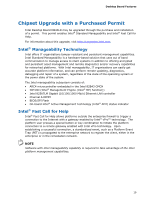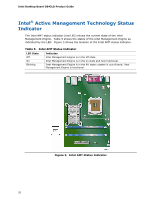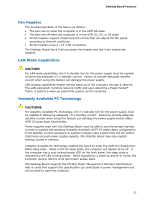Intel DB43LD English Product Guide - Page 20
Intel, Active Management Technology Status, Indicator, Table 5. Intel AMT Status Indicator, - red led
 |
View all Intel DB43LD manuals
Add to My Manuals
Save this manual to your list of manuals |
Page 20 highlights
Intel Desktop Board DB43LD Product Guide Intel® Active Management Technology Status Indicator The Intel AMT status indicator (red LED) shows the current state of the Intel Management Engine. Table 5 shows the states of the Intel Management Engine as indicated by the LED. Figure 3 shows the location of the Intel AMT status indicator. Table 5. Intel AMT Status Indicator LED State Off On Blinking Indicates Intel Management Engine is in the off state. Intel Management Engine is in the on state and fully functional. Intel Management Engine is in the M1 state; system is out of band; Intel Management Engine is functional. Figure 3. Intel AMT Status Indicator 20
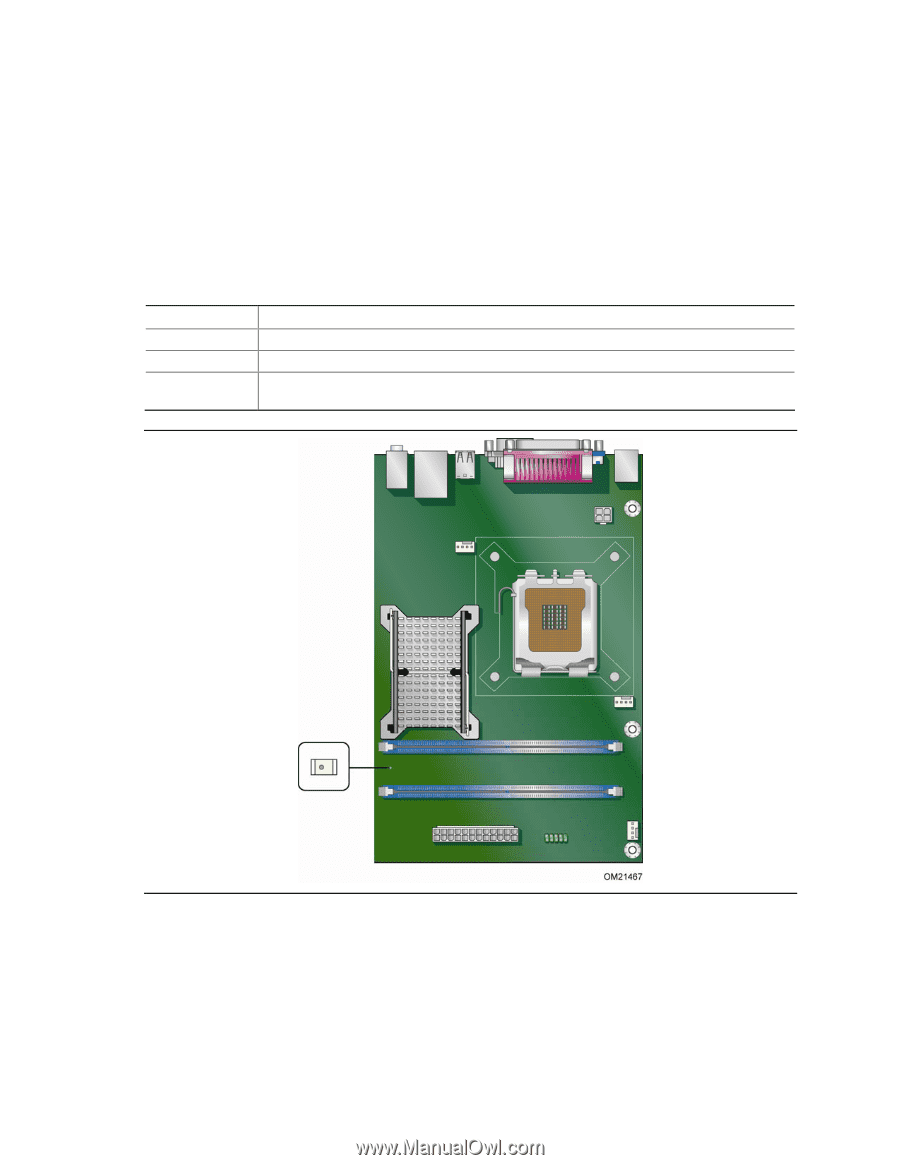
Intel Desktop Board DB43LD Product Guide
20
Intel
®
Active Management Technology Status
Indicator
The Intel AMT status indicator (red LED) shows the current state of the Intel
Management Engine.
Table 5 shows the states of the Intel Management Engine as
indicated by the LED.
Figure 3 shows the location of the Intel AMT status indicator.
Table 5. Intel AMT Status Indicator
LED State
Indicates
Off
Intel Management Engine is in the off state.
On
Intel Management Engine is in the on state and fully functional.
Blinking
Intel Management Engine is in the M1 state; system is out of band; Intel
Management Engine is functional.
Figure 3.
Intel AMT Status Indicator