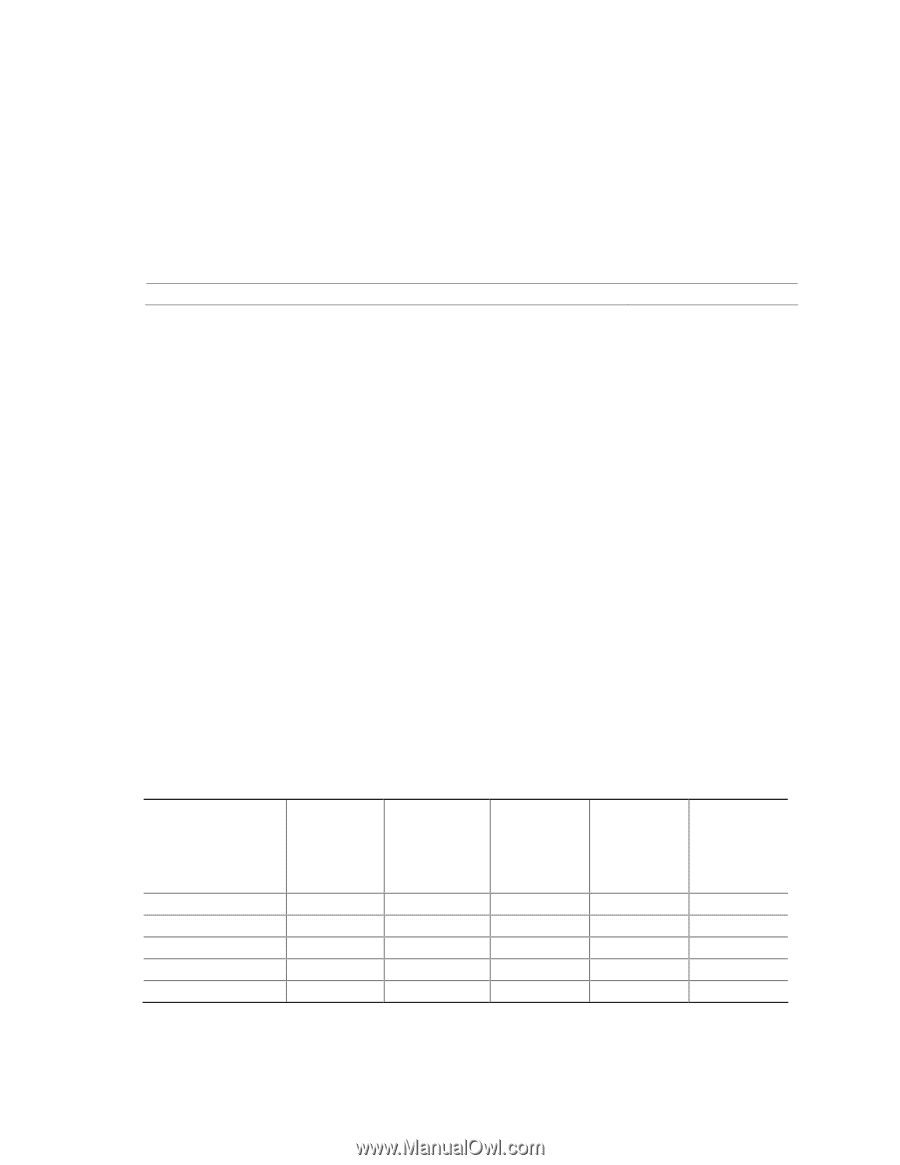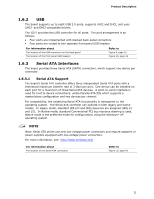Intel DG41AN Product Specification - Page 23
Audio Subsystem
 |
View all Intel DG41AN manuals
Add to My Manuals
Save this manual to your list of manuals |
Page 23 highlights
Product Description 1.8.2 PS/2 Keyboard/Mouse Interface The one PS/2 keyboard/mouse connector is located on the back panel. NOTE Power to the computer should be turned off before a keyboard is connected or disconnected. For information about The location of the keyboard/mouse connector Refer to Figure 9, page 41 1.9 Audio Subsystem The onboard audio subsystem consists of the following: • Intel 82801GB (ICH7) • Realtek ALC888VC audio codec • Back panel audio connectors • Component-side audio headers/connectors: ⎯ Front panel audio header with support for Intel® High Definition Audio (Intel® HD Audio) and AC '97 audio The audio subsystem supports the following features: • A signal-to-noise (S/N) ratio of 95 dB • Independent 5.1 audio playback from back panel connectors and stereo playback from the Intel High Definition Audio front panel header NOTE Systems built with an AC '97 front panel will not be able to obtain the Microsoft Windows Vista logo. Table 5 lists the supported functions of the front panel and back panel audio jacks. Table 5. Audio Jack Support Audio Jack Front panel - Green Front panel - Pink Back panel - Blue Back panel - Green Back panel - Pink Supports Line in? No No Yes No No Supports Rear Surround? No No Yes No No Supports Center/ LFE? No No No No Yes Supports Microphone? No Yes No No Yes Supports Line Out Headphones or Speaker? Yes No No Yes No 23