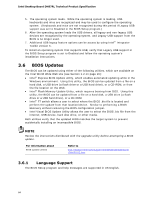Intel DH87RL Technical product specification - Page 68
Hard Disk Drive Password Security Feature - bios recovery
 |
View all Intel DH87RL manuals
Add to My Manuals
Save this manual to your list of manuals |
Page 68 highlights
Intel Desktop Board DH87RL Technical Product Specification 3.9.3 Power Button Menu The Power Button Menu can be accessed during power on if the user presses the power button and holds it down until three short beep sounds are emitted by the board piezoelectric speaker. The BIOS will display the following prompt and wait for a keystroke: [ESC] Normal Boot [F2] Intel® Visual BIOS [F3] Disable Fast Boot [F4] BIOS Recovery [F7] Update BIOS [F10] Enter Boot Menu [F12] Network Boot NOTE [F3] Disable Fast Boot is only displayed if at least one Fast Boot optimization is enabled. If an unrecognized key is pressed, the BIOS will beep and wait for another keystroke. If one of the listed hotkeys is pressed, the BIOS will follow the indicated boot path. Password requirements must still be honored. If Disable Fast Boot is selected, the BIOS will disable all Fast Boot optimizations and reset the system. 3.10 Hard Disk Drive Password Security Feature The Hard Disk Drive Password Security feature blocks read and write accesses to the hard disk drive until the correct password is given. Hard Disk Drive Passwords are set in BIOS SETUP and are prompted for during BIOS POST. For convenient support of S3 resume, the system BIOS will automatically unlock drives on resume from S3. The User hard disk drive password, when installed, will be required upon each powercycle until the Master Key or User hard disk drive password is submitted. The Master Key hard disk drive password, when installed, will not lock the drive. The Master Key hard disk drive password exists as an unlock override in the event that the User hard disk drive password is forgotten. Only the installation of the User hard disk drive password will cause a hard disk to be locked upon a system power-cycle. Table 40 shows the effects of setting the Hard Disk Drive Passwords. Table 40. Master Key and User Hard Drive Password Functions Password Set Password During Boot Neither None Master only None User only User only Master and User Set Master or User 68