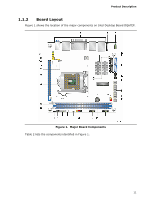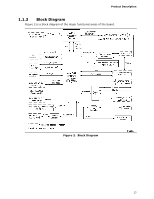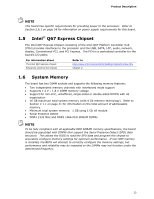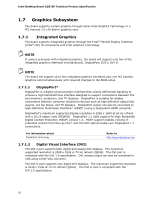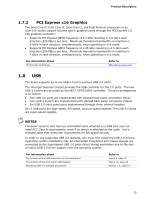Intel DQ67EP Product Specification - Page 14
Legacy Considerations, Online Support, Processor - drivers
 |
View all Intel DQ67EP manuals
Add to My Manuals
Save this manual to your list of manuals |
Page 14 highlights
Intel Desktop Board DQ67EP Technical Product Specification 1.2 Legacy Considerations This board differs from other Intel Desktop Board products, with specific changes including (but not limited to) the following: • No floppy drive connector • No PS/2 connector • No Parallel ATA (PATA) IDE drive connector 1.3 Online Support To find information about... Intel Desktop Board DQ67EP Desktop Board Support Available configurations for the Intel Desktop Board DQ67EP Visit this World Wide Web site: http://www.intel.com/products/motherboard/index.htm http://www.intel.com/p/en_US/support?iid=hdr+support http://ark.intel.com Supported processors Chipset information BIOS and driver updates Tested memory Integration information http://processormatch.intel.com http://www.intel.com/products/desktop/chipsets/index.htm http://downloadcenter.intel.com http://www.intel.com/support/motherboards/desktop/sb/CS025414.htm http://www.intel.com/support/go/buildit 1.4 Processor The board is designed to support the Intel Core i7, Intel Core i5, Intel Core i3, and Intel Pentium processors in an LGA1155 socket. Other processors may be supported in the future. This board is designed to support processors with a maximum TDP of 95 W. See the Intel web site listed below for the most up-to-date list of supported processors. For information about... Supported processors Refer to: http://processormatch.intel.com CAUTION Use only the processors listed on the web site above. Use of unsupported processors can damage the board, the processor, and the power supply. NOTE Use of a 95 W TDP processor requires a custom thermal solution. Pairing a mini-ITX chassis and a 95 W TDP processor with the supplied standard Intel thermal solution may not meet thermal requirements. Verify that your thermal solution and chassis will meet the necessary thermal requirements. Failing to do so will cause the processor to throttle, significantly decreasing system performance. 14