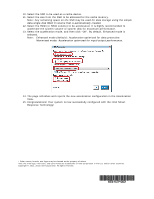Intel DZ68ZV Smart Response Technology User Guide - Page 2
Response Technology - memory
 |
View all Intel DZ68ZV manuals
Add to My Manuals
Save this manual to your list of manuals |
Page 2 highlights
10. Select the SSD to be used as a cache device. 11. Select the size from the SSD to be allocated for the cache memory. Note: Any remaining space on the SSD may be used for data storage using the simple data single-disk RAID 0 volume that is automatically created. 12. Select the HDD (or RAID volume) to be accelerated. It is highly recommended to accelerate the system volume or system disk for maximum performance. 13. Select the acceleration mode, and then click "OK". By default, Enhanced mode is selected. Note: Enhanced mode (default): Acceleration optimized for data protection. Maximized mode: Acceleration optimized for input/output performance. 14. The page refreshes and reports the new acceleration configuration in the Acceleration View. 15. Congratulations! Your system is now successfully configured with the Intel Smart Response Technology! * Other names, brands, and logos may be claimed as the property of others. Intel, the Intel logo, Intel Core, and Core Inside are trademarks of Intel Corporation in the U.S. and/or other countries. Copyright © 2011, 2012 Intel Corporation. All rights reserved.