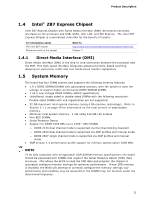Intel DZ87KLT-75K Technical Product Specification - Page 19
High-bandwidth Digital Content Protection HDCP, 3.1.4, Integrated Audio Provided by the HDMI - drivers
 |
View all Intel DZ87KLT-75K manuals
Add to My Manuals
Save this manual to your list of manuals |
Page 19 highlights
Product Description Table 3. HDMI Port Status Conditions PCI Express x16 Connector Status No add-in card installed PCI Express x16 add-in card installed Note: May require BIOS setup menu changes. HDMI Port Status Enabled Enabled (Note) 1.3.1.3 High-bandwidth Digital Content Protection (HDCP) HDCP is the technology for protecting high definition content against unauthorized copy or interception between a source (computer, digital set top boxes, etc.) and the sink (panels, monitor, and TVs). The PCH supports HDCP 1.4 for content protection over wired displays (HDMI). 1.3.1.4 Integrated Audio Provided by the HDMI Interface The HDMI interface from the PCH supports audio. The processor supports two High Definition audio streams on two digital ports simultaneously. Table 4 shows the specific audio technologies supported by the PCH. Table 4. Audio Formats Supported by the HDMI Interface Audio Formats AC-3 - Dolby* Digital Dolby Digital Plus DTS-HD* LPCM, 192 kHz/24 bit, 8 Channel Dolby TrueHD, DTS-HD Master Audio* (Lossless Blu-ray Disc Audio Format) HDMI Yes Yes Yes Yes Yes 1.3.1.5 Multiple Display Configurations The following multiple display configuration modes are supported (with appropriate driver software): • Single Display is a mode with one display port activated to display the output to one display device. • Intel® Display Clone is a mode with up to three display ports activated to drive the display content of same color depth setting but potentially different refresh rate and resolution settings to all the active display devices connected. • Extended Desktop is a mode with up to three display ports activated to drive the content with potentially different color depth, refresh rate, and resolution settings on each of the active display devices connected. 19