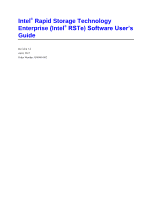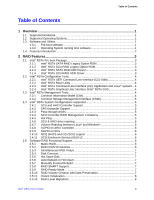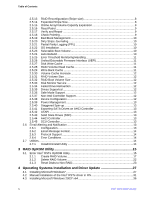Table of Contents
iv
Intel
®
RSTe User
’
s Guide
2.5.13
RAID Reconfiguration (Stripe size)
.................................................................
8
2.5.14
Expanded Stripe Size
.....................................................................................
8
2.5.15
Online Array/Volume Capacity Expansion
......................................................
9
2.5.16
Read Patrol
....................................................................................................
9
2.5.17
Verify and Repair
...........................................................................................
9
2.5.18
Check Pointing
...............................................................................................
9
2.5.19
Bad Block Management
...............................................................................
10
2.5.20
Dirty Stripe Journaling
..................................................................................
10
2.5.21
Partial Parity Logging (PPL)
.........................................................................
10
2.5.22
OS Installation
..............................................................................................
10
2.5.23
Selectable Boot Volume
...............................................................................
10
2.5.24
Auto Rebuild
................................................................................................
10
2.5.25
Error Threshold Monitoring/Handling
............................................................
11
2.5.26
Unified Extensible Firmware Interface (UEFI)
...............................................
11
2.5.27
Disk Write Cache
.........................................................................................
11
2.5.28
RAID Volume Read Cache
...........................................................................
11
2.5.29
Write Back Cache
........................................................................................
11
2.5.30
Volume Cache Increase
...............................................................................
12
2.5.31
RAID Volume Size
.......................................................................................
12
2.5.32
RAID Boot Volume Size
...............................................................................
12
2.5.33
Disk Monitor Service
....................................................................................
12
2.5.34
Failed Drive Reinsertion
...............................................................................
12
2.5.35
Drives Supported
.........................................................................................
12
2.5.36
Safe Mode Support
......................................................................................
12
2.5.37
Non-Intel Controller Support
.........................................................................
12
2.5.38
Device Configuration
....................................................................................
12
2.5.39
Power Management
.....................................................................................
13
2.5.40
Staggered Spin-up
.......................................................................................
13
2.5.41
Exporting SATA Drives on AHCI Controller
..................................................
13
2.5.42
ATAPI
..........................................................................................................
13
2.5.43
Solid State Drives (SSD)
..............................................................................
13
2.5.44
AHCI Controller
............................................................................................
13
2.5.45
SCU Controller
.............................................................................................
13
2.6
Email Alerting and Notification
....................................................................................
13
2.6.1
Configuration
................................................................................................
13
2.6.2
Email Message Format
................................................................................
14
2.6.3
Protocol Support
..........................................................................................
14
2.6.4
Error Conditions
...........................................................................................
14
2.7
Utilities
........................................................................................................................
14
2.7.1
Install/Uninstall Utility
...................................................................................
14
3
RAID OpROM Utility
......................................................................................
15
3.1
Enter Intel
®
RSTe OpROM Utility
................................................................................
15
3.1.1
Create RAID Volume
....................................................................................
17
3.1.2
Delete RAID Volume
....................................................................................
22
3.1.3
Reset Disks to Non-RAID
.............................................................................
23
4
Operating Systems Installation and Driver Update
...................................
27
4.1
Installing Microsoft Windows*
.....................................................................................
27
4.2
Manual Installation of the Intel
®
RSTe driver in OS
.....................................................
31
4.3
Installing Microsoft Windows 2003* x64
......................................................................
36