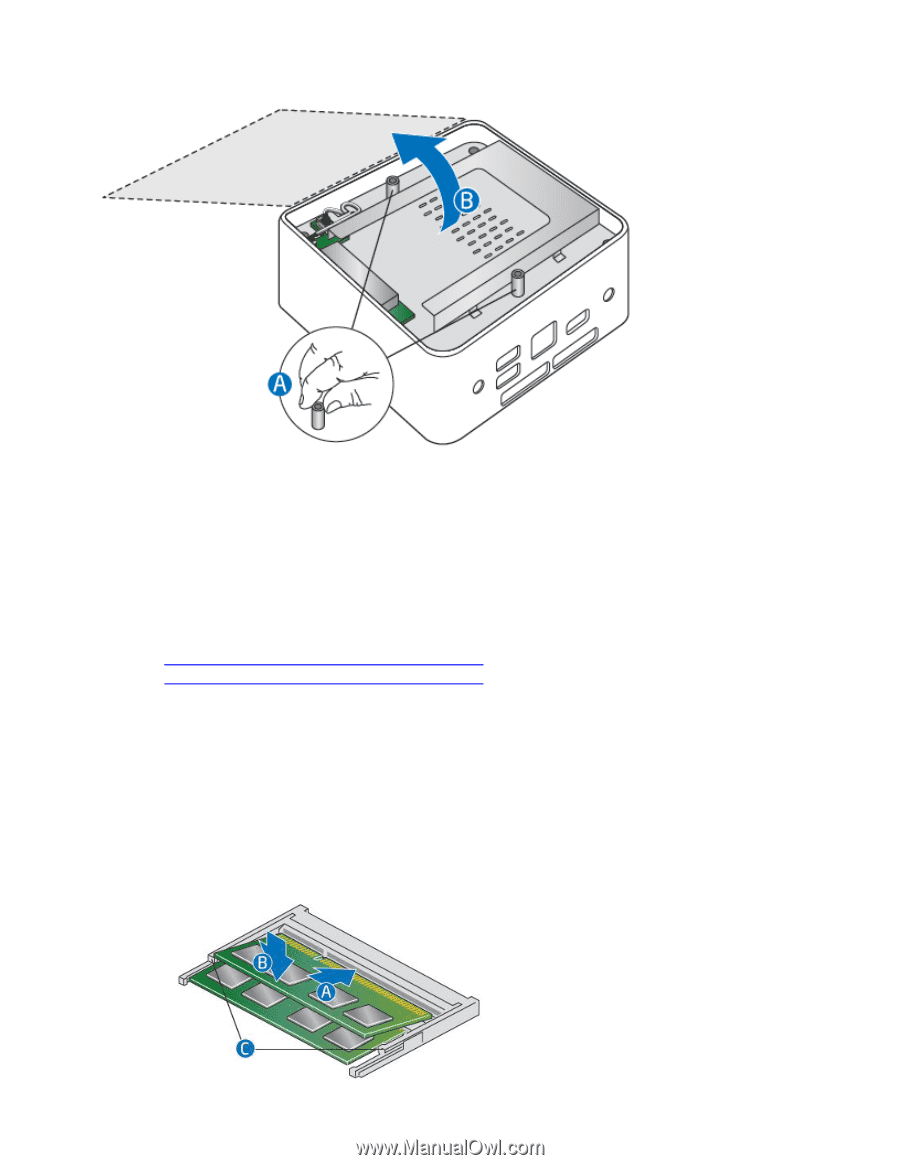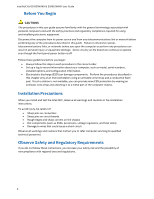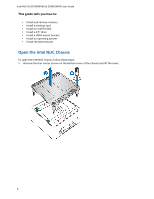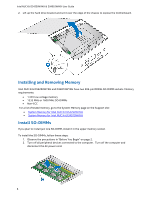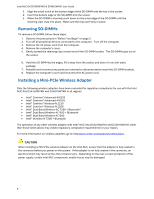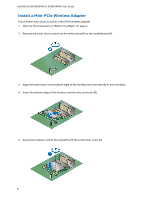Intel NUC5i5MYHE User Guide - Page 4
Installing and Removing Memory, Install SO-DIMMs
 |
View all Intel NUC5i5MYHE manuals
Add to My Manuals
Save this manual to your list of manuals |
Page 4 highlights
Intel NUC Kit D54250WYKH & D34010WYKH User Guide 2. Lift up the hard drive bracket and set it over the edge of the chassis to expose the motherboard. Installing and Removing Memory Intel NUC Kits D54250WYKH and D34010WYKH have two 204-pin DDR3L SO-DIMM sockets. Memory requirements: 1.35V low voltage memory 1333 MHz or 1600 MHz SO-DIMMs Non-ECC For a list of tested memory, go to the System Memory page on the Support site: System Memory for Intel NUC Kit D54250WYKH System Memory for Intel NUC Kit D34010WYKH Install SO-DIMMs If you plan to install just one SO-DIMM, install it in the upper memory socket. To install the SO-DIMMs, follow these steps: 1. Observe the precautions in "Before You Begin" on page 2. 2. Turn off all peripheral devices connected to the computer. Turn off the computer and disconnect the AC power cord. 4