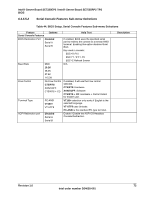Intel SE7320EP2 Product Specification - Page 78
Flash Architecture and Flash Update Utility
 |
View all Intel SE7320EP2 manuals
Add to My Manuals
Save this manual to your list of manuals |
Page 78 highlights
Intel® Server Board SE7320EP2 / Intel® Server Board SE7525RP2 TPS BIOS 6.6 Flash Architecture and Flash Update Utility The flash ROM contains system initialization routines, the BIOS Setup Utility, and runtime support routines. The exact layout is subject to change, as determined by Intel. A 64KB user block is available for user ROM code or custom logos. The flash ROM also contains initialization code in compressed form for onboard peripherals, such as NIC and video controllers. It also contains support for the rolling single-boot BIOS update feature. The complete ROM is visible, starting at physical address 4 GB minus the size of the flash ROM device. A 16KB parameter block in the flash ROM is dedicated to storing configuration data that controls the system configuration (ESCD). Application software must use standard APIs to access these areas; application software cannot access the data directly. 6.6.1 Flash Update Utility Server platforms support a DOS-based firmware update utility. This utility loads a fresh copy of the BIOS into the flash ROM. The BIOS update may affect the following items: ƒ The system BIOS, including the recovery code, setup utility and strings ƒ Embedded device option ROMs ƒ OEM binary area ƒ Microcode updates 6.6.1.1 Flash BIOS The BIOS flash utility is compatible with EFI, DOS, Microsoft* Windows* 2000 / 2003 / XP, and Linux operating environments. An afuXXX AMI Firmware Update utility (such as afudos, afuwin, afulnx, or afuefi) is required for a BIOS update. The format and usage of the afuXXX utility is as follows: afuXXX /i [/n] [/p[b][c]] [/r] [/s] [/q] [/h] /n - don't check ROM ID /pbc - b - Program Boot Block c - Destroy System CMOS /r - registry path to store result of operation (afuwin only) /s - Leave signature in BIOS /q - Silent execution /h - Print help 78 Revision 1.0 Intel order number D24635-001