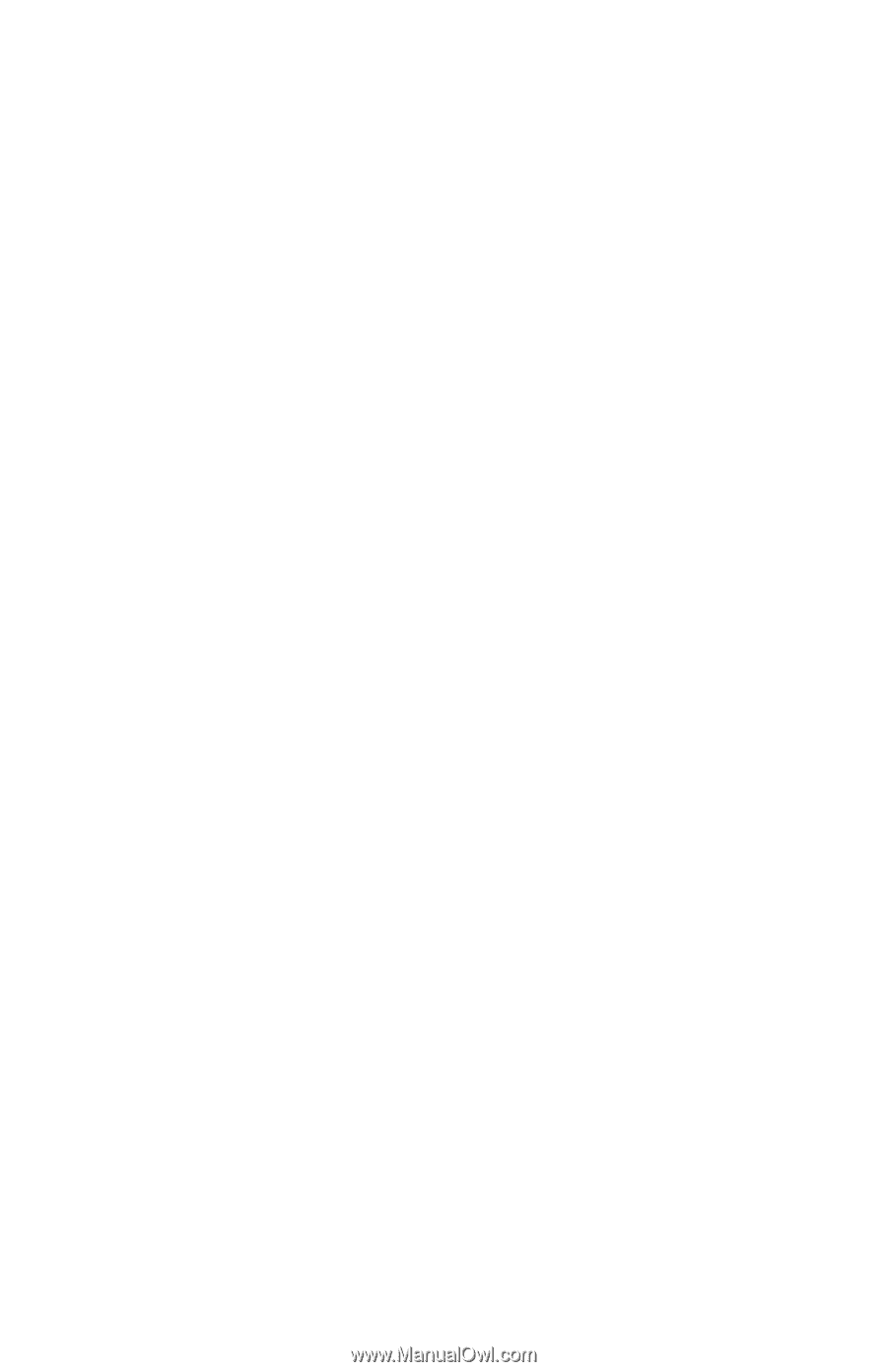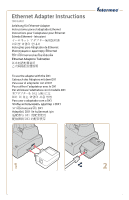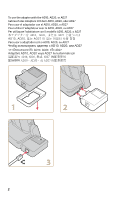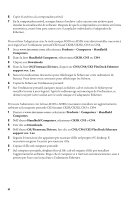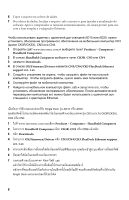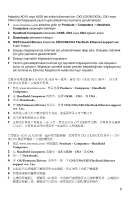Intermec CK70 Ethernet Adapter Instructions - Page 3
CN3/CN4/CK3 FlexDock Ethernet support - driver
 |
View all Intermec CK70 manuals
Add to My Manuals
Save this manual to your list of manuals |
Page 3 highlights
To use the adapter with the AD10 or AD20 single dock, you need to install a software update on the CK3 (except CK3R/CK3X), CN3, or CN4 mobile computer. 1 Go to www.intermec.com and select Products > Computers > Handheld Computers. 2 In the Handheld Computers list, select CK3B, CN3, or CN4. 3 Click the Downloads tab. 4 In the OS/Firmware/Drivers list, click CN3/CN4/CK3 FlexDock Ethernet support ver. 1.xx. 5 Follow the prompts to download the file to your desktop PC. You need to login to download files. 6 Copy the file to the mobile computer. 7 On the mobile computer, browse to the .cab file and run the file to install the software update. After the computer automatically reboots, the computer is ready to use with the single dock and the Ethernet Adapter. Um den Adapter mit dem Einzeldock AD10 oder AD20 zu verwenden, müssen Sie eine Softwareaktualisierung auf dem mobilen Computer CK3 (außer CK3R/CK3X), CN3 bzw. CN4 installieren. 1 Gehen Sie zu www.intermec.com und wählen Sie Products > Computers > Handheld Computers aus. 2 Wählen Sie in der Handheld Computers Liste CK3B, CN3 oder CN4. 3 Klicken Sie auf Downloads. 4 In der OS/Firmware/Drivers Liste klicken Sie auf CN3/CN4/CK3 FlexDock Ethernet support ver. 1.xx. 5 Befolgen Sie die Aufforderungen zum Herunterladen der Datei auf Ihren Desktop-PC. Sie müssen sich anmelden, um Dateien herunterzuladen. 6 Kopieren Sie die Datei auf den mobilen Computer. 7 Navigieren Sie auf dem mobilen Computer zur .cab-Datei und führen Sie die Datei aus, um die Softwareaktualisierung zu installieren. Nach dem automatischen Neustart ist der Computer für den Einsatz des Ethernet-Adapters mit dem Einzeldock bereit. Para usar el adaptador con el acoplador individual AD10 o AD20, tendrá que instalar una actualización de software en la computadora móvil CK3 (excepto CK3R/CK3X), CN3 o CN4. 1 Vaya a www.intermec.com y seleccione Products > Computers > Handheld Computers. 2 En la lista Handheld Computers, seleccione CK3B, CN3 o CN4. 3 Haga clic en Downloads. 4 En la lista OS/Firmware/Drivers, haga clic en CN3/CN4/CK3 FlexDock Ethernet support ver. 1.xx. 5 Siga las instrucciones para descargar el archivo a la PC de escritorio. Tendrá que ingresar para descargar los archivos. 3