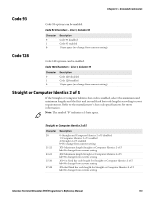Intermec CK71 Intermec Terminal Emulator (ITE) Programmer's Reference Manual - Page 128
Return Codes for Tone, RFID Extended Commands, RFID (#A) Set Attributes command
 |
View all Intermec CK71 manuals
Add to My Manuals
Save this manual to your list of manuals |
Page 128 highlights
Chapter 3 - Extended Commands Control Character Sequence Example Method (continued) Characters ^9C Description ST character 0x9C Return Codes for Tone Code 0 1 2 8 9 A Z Description Good status, transaction complete. Bad or missing .wav file. No delimiter (#) on data stream. Incorrect setting. Incorrect setting. Incorrect setting. Not supported for this computer. Column None None None 4 to 6 7 to 9 10 to 12 None RFID Extended Commands This section describes extended commands to use with an Intermec RFID reader connected to the computer. For more information, see the user's guide or user's manual for the RFID reader. RFID (#A) Set Attributes command The #A extended command modifies the interface between the computer and the RFID reader. The reader does not need to be attached to the computer to complete these changes. The data collection engine caches the changes and applies the changes when a new connection to the RFID reader is opened. 3270, 5250, VT/ANSI Data Streams Conventional Method This writes to the display to execute the extended command. Use spaces to retain the current parameter value. Note: The symbol "b" indicates a 1-byte space. 3270, 5250, VT/ANSI Data Streams Conventional Method Column 2 3 4 5-7 8-10 Description Begin extended command RFID Set Attributes command Hand reader trigger state Delimiter character between tags Data terminating character Characters # A 1 = SCAN 2 = RFID 0-255 or b 0-255 or b Recommended Setting 009 013 116 Intermec Terminal Emulator (ITE) Programmer's Reference Manual