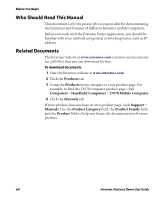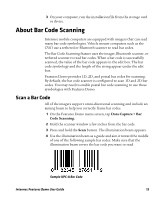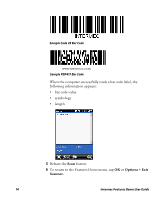Intermec CN70 Intermec Features Demo User Guide - Page 10
Supported Computers, Supported Computers and Related Documents - cn70e
 |
View all Intermec CN70 manuals
Add to My Manuals
Save this manual to your list of manuals |
Page 10 highlights
Supported Computers Use the following table to see what computers are supported by Features Demo 2.08. Supported Computers and Related Documents Computer CK3 CK3R/CK3X CK61 CK70/CK71 CN70/CN70e CN3/CN3e CN4/CN4e CN50 CN51 CS40 CV41 CV61 Document CK3 Mobile Computer User Manual CK3R and CK3X Mobile Computer User Manual CK61 Mobile Computer with Windows Mobile User Manual CK61 Mobile Computers with Windows CE User Manual 70 Series Mobile Computer User Manual CN3 Mobile Computer with Windows Mobile 5.0 User Manual CN3 Series Mobile Computer for Windows Mobile 6.1 User Manual CN4 Series Mobile Computer User Manual CN50 Mobile Computer for Windows Mobile 6.1 User Manual CN50 Mobile Computer for Windows Embedded Handheld 6.5 User Manual CN51 Mobile Computer for Windows Embedded Handheld 6.5 User Manual CS40 Mobile Computer User Manual CV41 Vehicle Mount Computer (Windows CE) User Manual CV41 Vehicle Mount Computer (Windows Embedded Standard) User Manual CV61 Vehicle Mount Computer User Manual (Windows 7) CV61 Vehicle Mount Computer User Manual (Windows XP) . Note: Some settings are shared between Features Demo and full applications, such as the directory in which document images are stored for Enhanced Mobile Document Imaging (eMDI). When you reset these settings to default values in Intermec Settings, these settings are sometimes reset to the full application default value instead of the Features Demo default value. 10 Intermec Features Demo User Guide