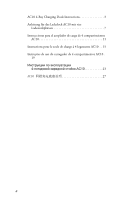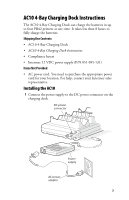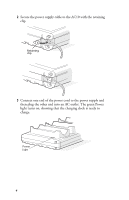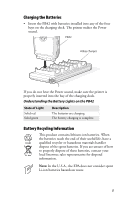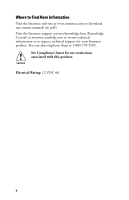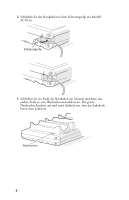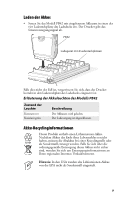Intermec PB42 AC10 4-Bay Charging Dock Instructions - Page 4
Secure the power supply cable to the AC10 with the retaining
 |
View all Intermec PB42 manuals
Add to My Manuals
Save this manual to your list of manuals |
Page 4 highlights
2 Secure the power supply cable to the AC10 with the retaining clip. Retaining clip 3 Connect one end of the power cord to the power supply and then plug the other end into an AC outlet. The green Power light turns on, showing that the charging dock is ready to charge. Power light 4

4
2
Secure the power supply cable to the AC10 with the retaining
clip.
3
Connect one end of the power cord to the power supply and
then plug the other end into an AC outlet. The green Power
light turns on, showing that the charging dock is ready to
charge.
Retaining
clip
Power
light