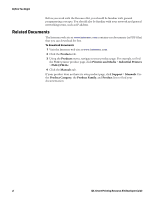Intermec PC23d IDL Smart Printing Resource Kit Developer Guide - Page 7
About This Guide, What Is the Smart Printing Resource Kit - with ethernet interface
 |
View all Intermec PC23d manuals
Add to My Manuals
Save this manual to your list of manuals |
Page 7 highlights
About This Guide This Developer Guide describes best practices for using the Intermec Smart Printing Resource Kit to develop applications for your Intermec printers and peripherals. Before you work with the Smart Printing Resource Kit, you should be familiar with: • general programming techniques for C# .NET 2.0. • your Intermec printers and peripherals. • development tools such as Microsoft Visual Studio. • concepts for software design. What Is the Smart Printing Resource Kit? The Smart Printing Resource Kit provides the basic tools you use to develop applications for Intermec printers and peripherals, and includes documentation, tutorials and sample code. The Smart Printing Resource Kit covers these functional areas: • Communication: Managing communication with the printer using TCP/IP over Ethernet or 802.11, Bluetooth, industrial interface hardware, serial, or USB host. • Configuration: Managing printer settings including alerts, communications, printing, system, and network settings. • Drawing: Rendering text, bar codes, shapes, and images for printing. • Print Control: Managing the printing mechanism, providing features such as print feed, form feed, and test feed. • Status: Query and subscribe to updates of printer system status, such as "printhead lifted" and "low media" events. • User Interface: Managing the printer user interface by controlling the display and LED states, and reading key or touch press events. For more information, see the Smart Printing API Reference. IDL Smart Printing Resource Kit Developer Guide 1