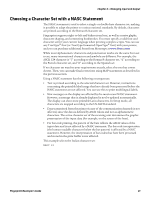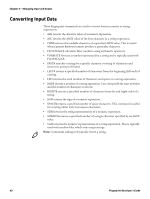Intermec PM43/PM43c Fingerprint Developer's Guide (PC23d, PC43d/t, PM23c, PM43 - Page 52
Preprocessing Input Data, Modifying Character Sets Using a MAP Statement
 |
View all Intermec PM43/PM43c manuals
Add to My Manuals
Save this manual to your list of manuals |
Page 52 highlights
Chapter 4 - Managing Input and Output Preprocessing Input Data All input data comes to the printer in binary form. Text files are transmitted in ASCII format and preprocessed by the printer firmware. These Fingerprint commands can be used to provide file compatibility between the printer and the host: • MAP • NASC A character received by the printer on a communication channel is first processed as directed by any included MAP statements. Then the character is checked for any COMSET or ON KEY... GOSUB conditions. When a character is to be printed, it is processed according to the character set selected using a NASC statement. Modifying Character Sets Using a MAP Statement The MAP statement is used to modify a character set or to filter out undesired characters on a specified communication channel by mapping them as NUL (ASCII 0 dec.) If no character set meets your requirements, select the set that comes closest and modify it using MAP statements. Note: Do not map any characters to ASCII values occupied by characters used in Fingerprint instructions (such as keywords, operators, %, $, #, and certain punctuation marks). Mapped characters are reset to normal at power-up or reboot. For a list of character sets and the corresponding reference numbers, see Fingerprint Command Reference Manual. For example, you may want to use the German character set (49) and 7 bit communication protocol. However, you need to print £ characters, but have no need for the § character. Then remap the £ character (ASCII 187 dec.) to the value of the § character (ASCII 64 dec.) Type a series of § characters on the keyboard of the host and finish with a carriage return: 10 NASC 49 20 MAP 64,187 30 FONT "Univers" 40 PRPOS 100,100 50 INPUT "Enter character";A$ 60 PRTXT A$ 70 PRINTFEED RUN The printer returns: Enter character? Note: When using 7 bit communications, the printer cannot echo back the correct character to the host if its ASCII value exceeds 127. Although semicolon characters appear onscreen, the desired "£" characters are printed on the label. 40 Fingerprint Developer's Guide