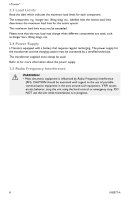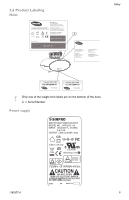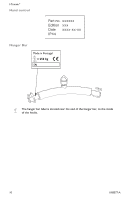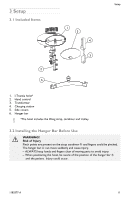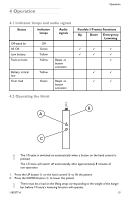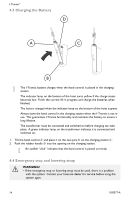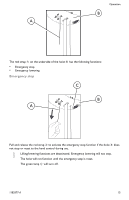Invacare 1557018 Owners Manual - Page 13
Operation
 |
View all Invacare 1557018 manuals
Add to My Manuals
Save this manual to your list of manuals |
Page 13 highlights
4 Operation Operation 4.1 Indicator lamps and audio signals Status Indicator lamps Audio signals Off-stand by All OK Low battery Fault on hoist Battery critical low Over load Off Green Yellow Yellow Yellow Green Beeps at button activation Beeps at button activation Possible I-Transia Functions Up Down Emergency Lowering ü ü ü ü ü ü ü ü ü ü ü 4.2 Operating the Hoist The I-Transia is switched on automatically when a button on the hand control is pressed. The I-Transia will switch off automatically after approximately 8 minutes of non-operation. 1. Press the UP button A on the hand control B to lift the patient. 2. Press the DOWN button C to lower the patient. There must be a load on the lifting strap corresponding to the weight of the hanger bar before I-Transia's lowering function will operate. 1183377-A 13