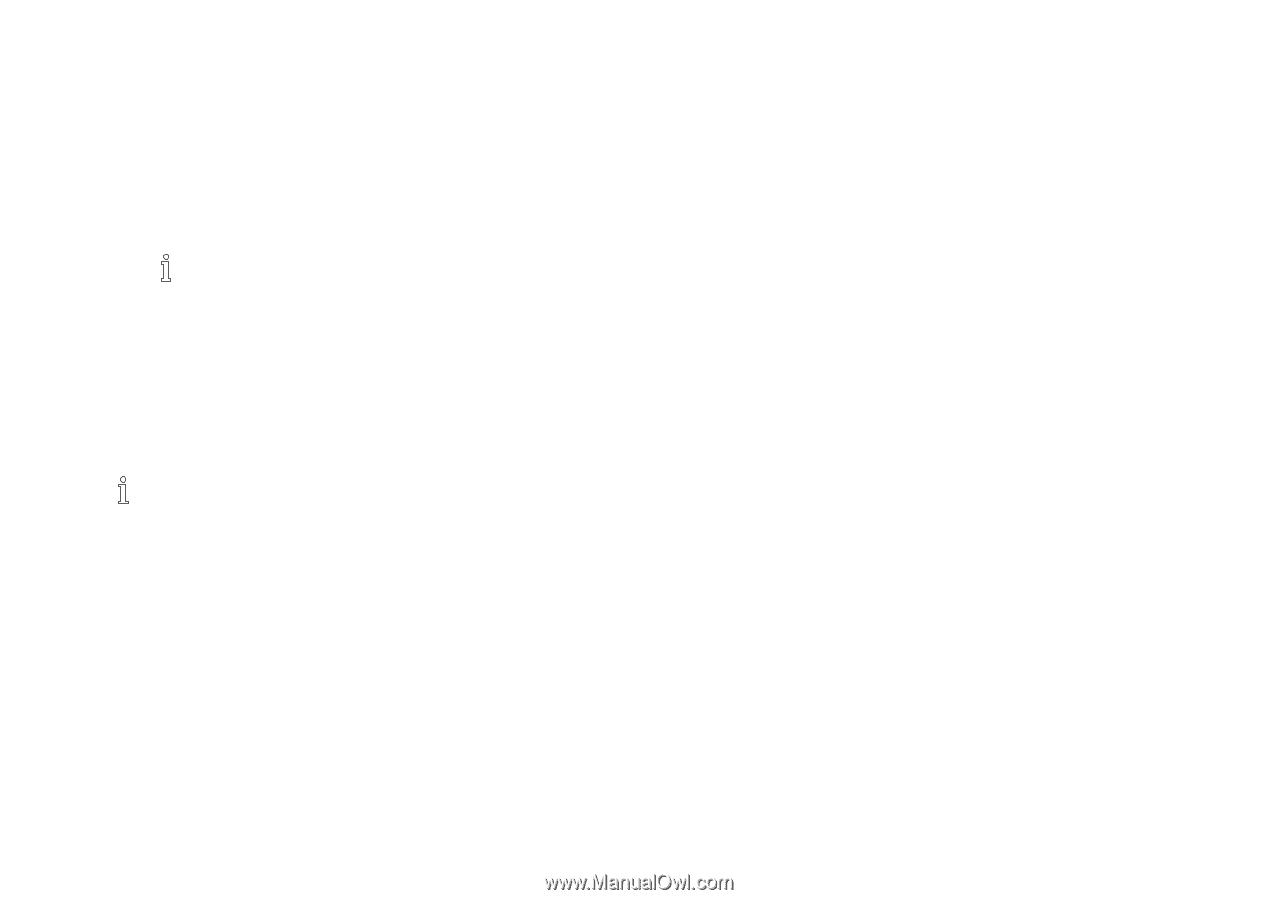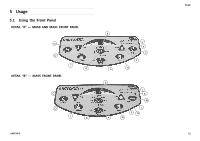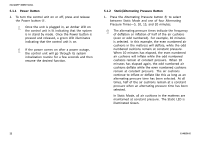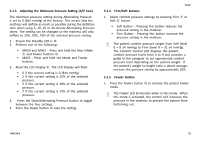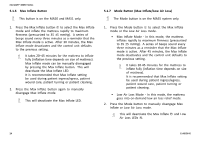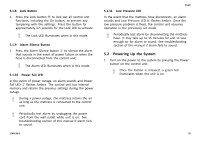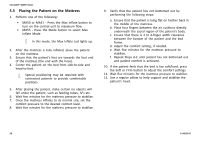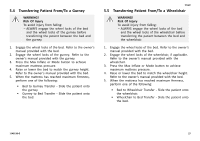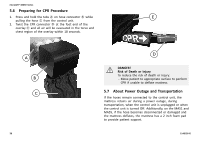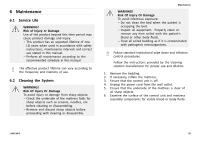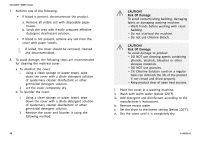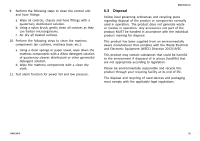Invacare MA55 Owners Manual - Page 26
Placing the Patient on the Mattress
 |
View all Invacare MA55 manuals
Add to My Manuals
Save this manual to your list of manuals |
Page 26 highlights
microAIR® MA50 Series 5.3 Placing the Patient on the Mattress 1. Perform one of the following: • MA50 or MA51 - Press the Max Inflate button to turn on the control unit to maximum flow. • MA55 - Press the Mode button to select Max Inflate Mode In this mode, the Max Inflate Led lights up. 2. After the mattress is fully inflated, place the patient on the mattress. 3. Ensure that the patient's feet are towards the foot end of the mattress (the end with the hose). 4. Center the patient on the bed from side-to-side and head-to-foot. Special positioning may be required with contracted patients to provide comfortable positions. 5. After placing the patient, make certain no objects will fall under the patient, such as feeding tubes, IV's etc. 6. Wait five minutes for the mattress pressure to stabilize. 7. Once the mattress inflates to its normal size, set the comfort pressure to the desired comfort level. 8. Wait five minutes for the mattress pressure to stabilize. 9. Verify that the patient has not bottomed out by performing the following steps: a. Ensure that the patient is lying flat on his/her back in the middle of the mattress. b. Place four fingers between the air cushions directly underneath the sacral region of the patient's body. c. Ensure that there is 3 to 4-finger width clearance between the bottom of the patient and the bed frame. d. Adjust the comfort setting, if needed. e. Wait five minutes for the mattress pressure to stabilize. f. Repeat Steps A-E until patient has not bottomed out and patient comfort is achieved. 10. If the patient feels that the bed is too soft/hard, press the Soft or Firm button to adjust the comfort settings. 11. Wait five minutes for the mattress pressure to stabilize. 12. Use a regular pillow to help support and stabilize the patient's head. 26 1148136-G