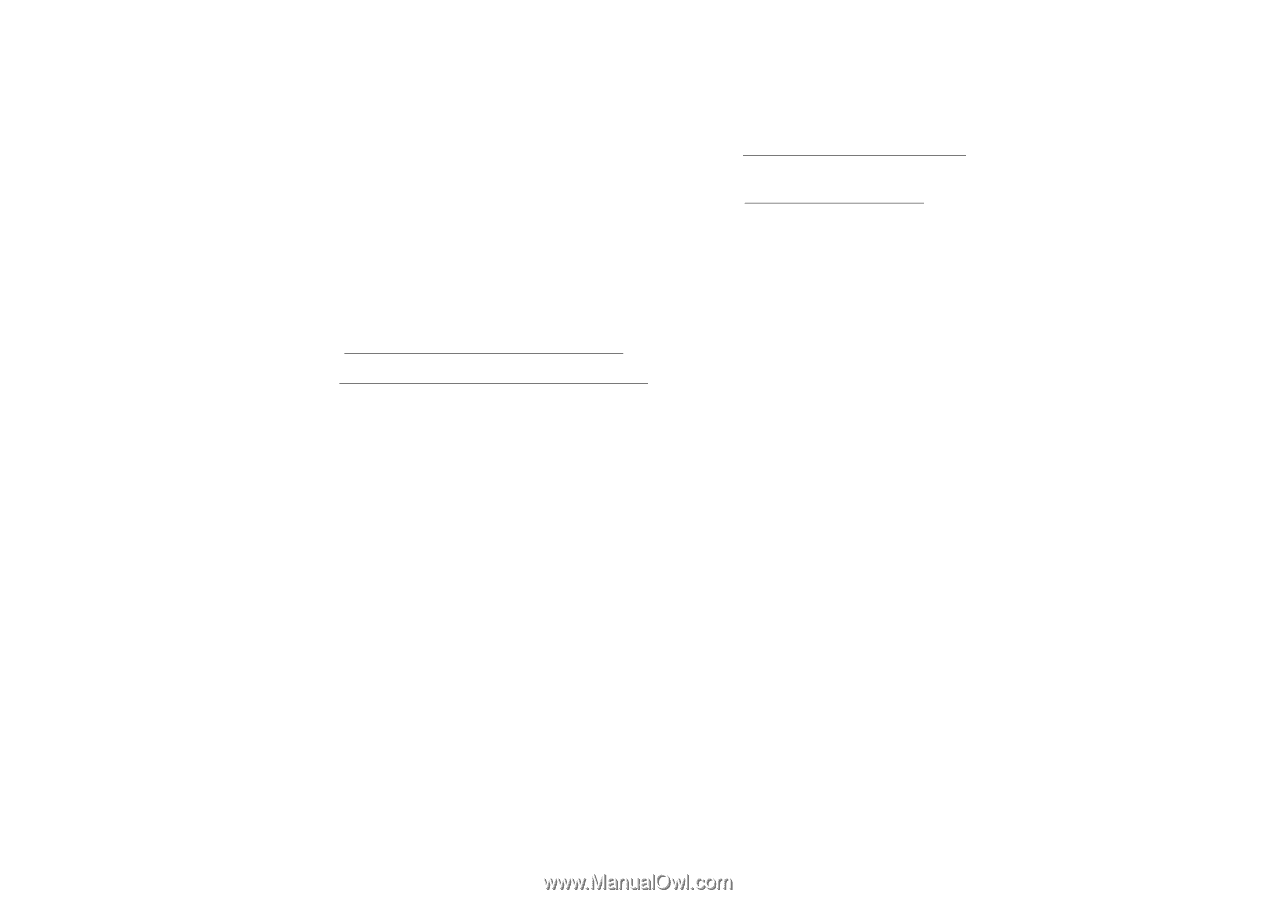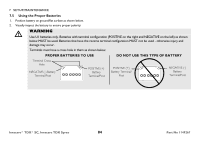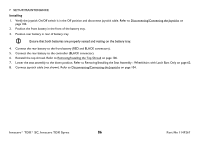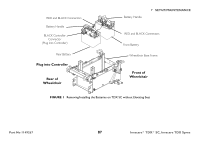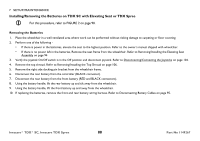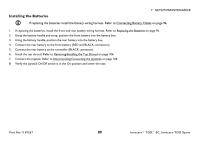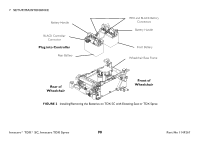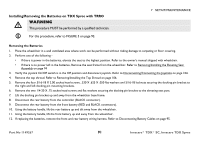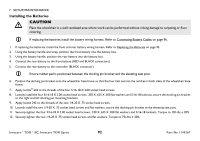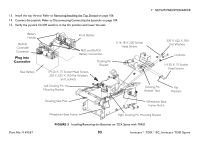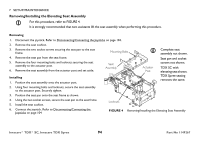Invacare TDXSPREE-CG Owners Manual 2 - Page 89
Installing the Batteries
 |
View all Invacare TDXSPREE-CG manuals
Add to My Manuals
Save this manual to your list of manuals |
Page 89 highlights
7 SETUP/MAINTENANCE Installing the Batteries If replacing the batteries install the battery wiring harness. Refer to Connecting Battery Cables on page 96. 1. If replacing the batteries, install the front and rear battery wiring harness. Refer to Replacing the Batteries on page 95. 2. Using the battery handle and strap, position the front battery into the battery box. 3. Using the battery handle, position the rear battery into the battery box. 4. Connect the rear battery to the front battery (RED and BLACK connectors). 5. Connect the rear battery to the controller (BLACK connector). 6. Install the top shroud. Refer to Removing/Installing the Top Shroud on page 106. 7. Connect the joystick. Refer to Disconnecting/Connecting the Joysticks on page 104. 8. Verify the joystick On/Off switch is in the On position and lower the seat. Part No 1149267 89 Invacare® TDX® SC, Invacare TDX Spree