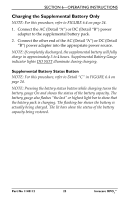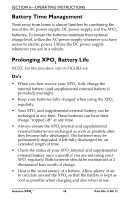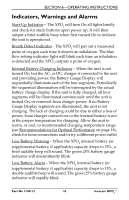Invacare XPO100 Owners Manual - Page 28
Powering the XPO
 |
View all Invacare XPO100 manuals
Add to My Manuals
Save this manual to your list of manuals |
Page 28 highlights
SECTION 6-OPERATING INSTRUCTIONS Powering the XPO2 NOTE: Both the internal and supplemental battery require full charging prior to first use. Refer to Charging the Batteries on page 22. NOTE: For this procedure, refer to FIGURE 6.7 on page 29. 1. The XPO2 allows the freedom to choose from the following power sources: • The internal battery. The XPO2 comes equipped with an internal battery that is installed at the factory and is not user serviceable. • The supplemental battery pack. To use, connect the supplemental battery pack to the XPO2 as shown in Detail "A". • A DC power outlet (i.e. an automobile). To use, connect the DC power adapter to the XPO2 as shown in Detail "B". Connect the other end of the DC power adapter to the DC power source. • An AC outlet (i.e. wall outlet of your home). To use, connect the AC power adapter to the XPO2 as shown in Detail "C". Connect the other end of the AC power adapter to the AC power outlet. 2. If the XPO2 is in use and connection to an external power supply is necessary, perform the following: A. Turn off the XPO2. B. Connect the external power supply (e.g. supplemental battery pack, DC mobile power adapter, or AC power adapter) to the XPO2. C. Turn the XPO2 on. Invacare XPO2™ 28 Part No 1148112