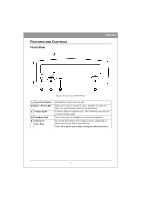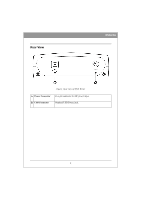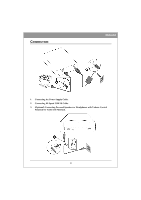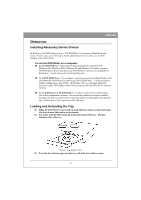Iomega External DVD User Guide - Page 7
Front View - rewriter
 |
UPC - 112111111121
View all Iomega External DVD manuals
Add to My Manuals
Save this manual to your list of manuals |
Page 7 highlights
FEATURES AND CONTROLS Front View ENGLISH Figure: Front view of DVD Writer A Eject/Close Button B Busy / Write LED C Volume Knob D Earphone Jack E Emergency Eject Hole Push button to eject/close the tray. Indication of drive's operation status. The light lit stands for Busy; the light blinking stands for Write/Rewrite. Control volume of earphone jack. This control has no effect on rear panel audio output. Stereo mini-jack for headphones and powered speakers. In case the Eject button isn't working, insert a small stick or paper clip into this hole to eject the tray. Note: Turn off the power before doing this manual ejection. 7

7
ENGLISH
F
EATURES AND
C
ONTROLS
Front View
Figure: Front view of DVD Writer
A
Eject/Close Button
Push button to eject/close the tray.
B
Busy / Write LED
Indication of drive's operation status. The light lit stands for
Busy; the light blinking stands for Write/Rewrite.
C
Volume Knob
Control volume of earphone jack. This control has no effect on
rear panel audio output.
D
Earphone Jack
Stereo mini-jack for headphones and powered speakers.
E
Emergency
Eject Hole
In case the Eject button isn’t working, insert a small stick or
paper clip into this hole to eject the tray.
Note:
Turn off the power before doing this manual ejection.