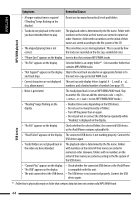JVC A805 Instructions - Page 42
Title assignment, Menu operations
 |
UPC - 046838037351
View all JVC A805 manuals
Add to My Manuals
Save this manual to your list of manuals |
Page 42 highlights
ENGLISH • If the text information includes more than 16 characters, it scrolls on the display. This unit can display up to 40 characters for "iPod" and up to 64 characters for "iPod FRONT/iPod REAR." Notice: When operating an iPod, some operations may not be performed correctly or as intended. In this case, visit the following JVC web site: (English website only) Title assignment • If you try to assign titles to more than 30 station frequencies, "Name Full" appears. Delete unwanted titles before assignment. Menu operations • setting for may not work correctly on some vehicles, particularly on those having a control dial for dimming. In this case, change the setting to any other than . • If is set to , the display pattern will change to the or pattern depending on the setting. • If you change the setting from to while the volume level is set higher than "Vol 30," the unit automatically changes the volume level to "Vol 30." • Microsoft and Windows Media are either registered trademarks or trademarks of Microsoft Corporation in the United States and/or other countries. • The Bluetooth word mark and logos are owned by the Bluetooth SIG, Inc. and any use of such marks by Victor Company of Japan, Limited (JVC) is under license. Other trademarks and trade names are those of their respective owners. • HD Radio™ and the HD Radio Ready logo are proprietary trademarks of iBiquity Digital Corp. • "SIRIUS" and the SIRIUS dog logo are registered trademarks of SIRIUS Satellite Radio Inc. • XM and its corresponding logos are registered trademarks of XM Satellite Radio Inc. • "SAT Radio," the SAT Radio logo and all related marks are trademarks of SIRIUS Satellite Radio Inc., and XM Satellite Radio, Inc. • "Made for iPod" means that an electronic accessory has been designed to connect specifically to iPod and has been certified by the developer to meet Apple performance standards. • "Works with iPhone" means that an electronic accessory has been designed to connect specifically to iPhone and has been certified by the developer to meet Apple performance standards. • Apple is not responsible for the operation of this device or its compliance with safety and regulatory standards. • iPod is a trademark of Apple Inc., registered in the U.S. and other countries. • iPhone is a trademark of Apple Inc. 42