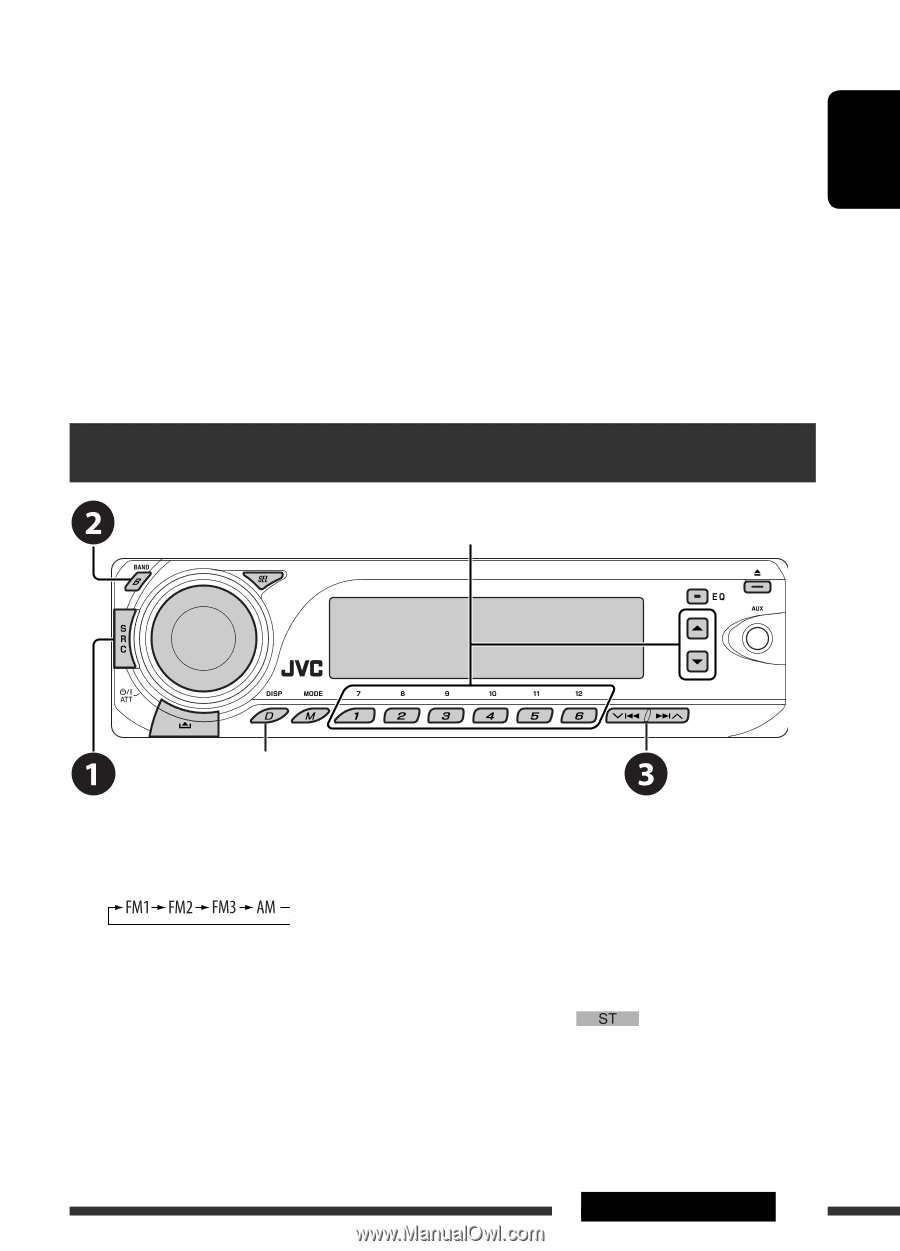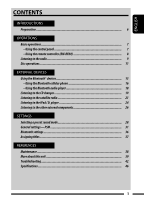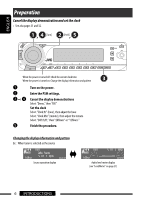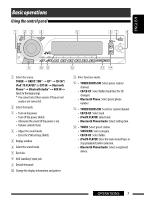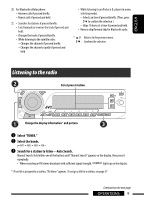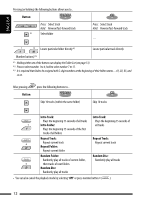JVC AR780 Instruction Manual - Page 9
Listening to the radio
 |
UPC - 046838028366
View all JVC AR780 manuals
Add to My Manuals
Save this manual to your list of manuals |
Page 9 highlights
ENGLISH 6 For Bluetooth cellular phone: - Answers calls if pressed briefly. - Rejects calls if pressed and held. 7 • Searches for stations if pressed briefly. • Fast-forwards or reverses the track if pressed and held. • Changes the tracks if pressed briefly. • While listening to the satellite radio: - Changes the channels if pressed briefly. - Changes the channels rapidly if pressed and held. • While listening to an iPod or a D. player (in menu selecting mode): - Selects an item if pressed briefly. (Then, press D ∞ to confirm the selection.) - Skips 10 items at a time if pressed and held. • Reverse skip/forward skip for Bluetooth audio. * 5 U : Returns to the previous menu. D ∞ : Confirms the selection. Listening to the radio Select preset station. Change the display information* and pattern ~ Select "TUNER." Ÿ Select the bands. ! Search for a station to listen-Auto Search. Manual Search: Hold either one of the buttons until "Manual Search" appears on the display, then press it repeatedly. • When receiving an FM stereo broadcast with sufficient signal strength, lights up on the display. * If no title is assigned to a station, "No Name" appears. To assign a title to a station, see page 37. Continued on the next page OPERATIONS 9