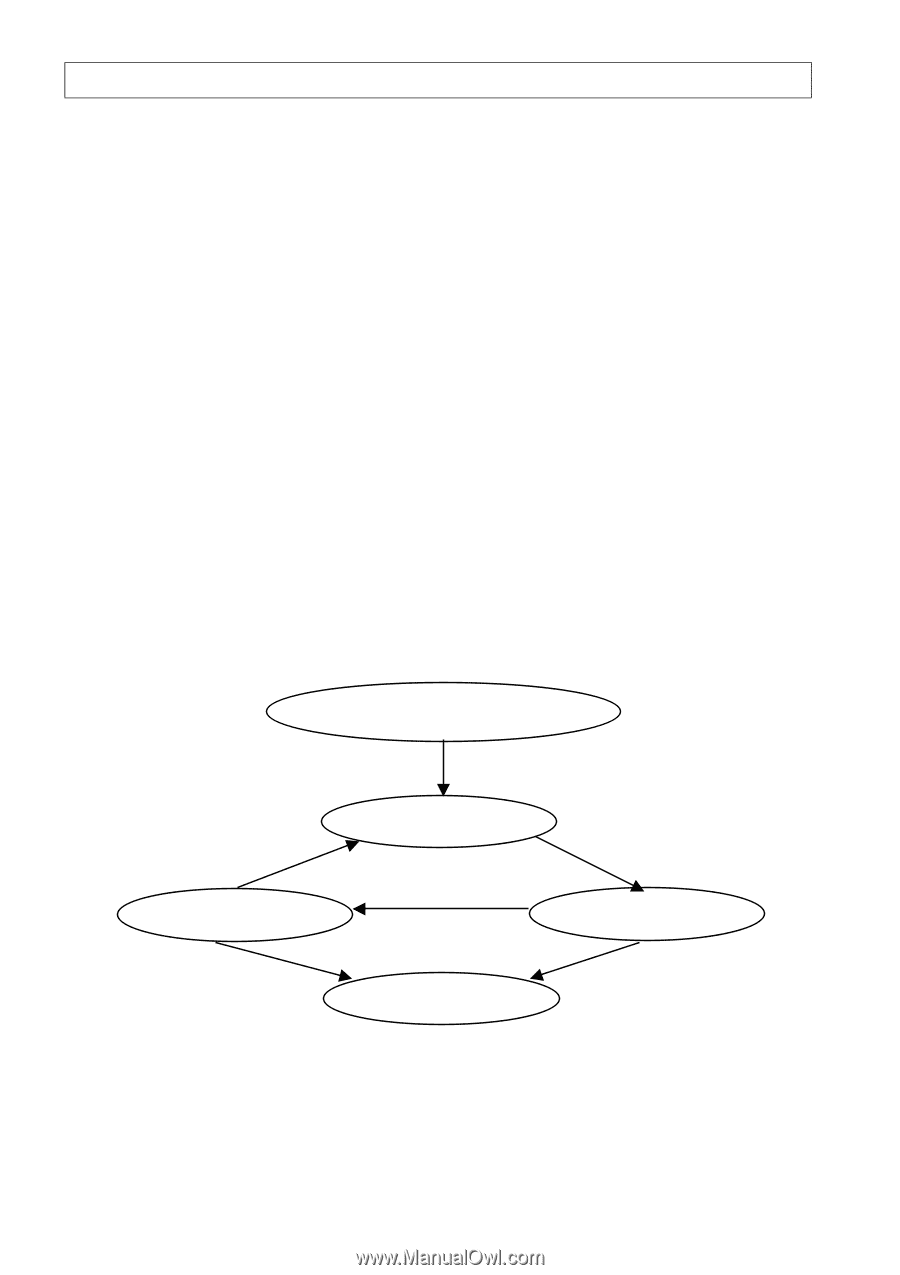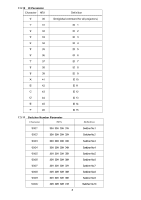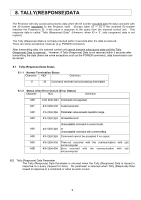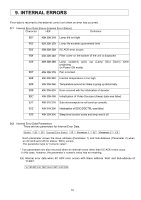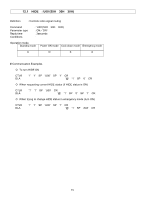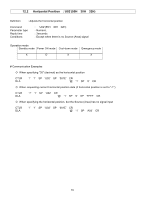JVC DLA-DS1U Serial protocol for the DLA-DS1U and DLA-M2000LU/SC D-ILA project - Page 13
Projector Operation Modes
 |
View all JVC DLA-DS1U manuals
Add to My Manuals
Save this manual to your list of manuals |
Page 13 highlights
10. PROJECTOR OPERATION MODES This section describes the Projector's four basic operation modes. 10.1 Standby Mode The Projector enters this mode when it is plugged into an AC outlet and the MAIN POWER switch is turned ON. The lamp does not light and the fans do not operate. 10.2 Power ON Mode This mode is engaged when the POWER ON command is received and processed normally in the Standby mode. The lamp is lighted and the fans start rotating. Images can be projected in this mode. 10.3 Cool-Down Mode This mode is engaged when the POWER OFF command is received and processed normally in the Power ON mode. The lamp goes out and the fans are rotated continuously to cool down the lamp. To avoid the lamp is lighted again in short time, the POWER ON command is not accepted during this mode. The DLA-G3010 series, the Cool-Down Mode time is approximate 90 seconds. The lamp goes out and the fans are rotated continuously during this mode to cool down the lamp. The DLA-M2000 series, the Cool-Down Mode time is approximate 120 seconds. The lamp goes out and the fans are rotated continuously during this mode to cool down the lamp. After the mentioned time lapse, the unit automatically enters the Standby mode. 10.4 Emergency Mode This mode is engaged when the projector malfunctions or is improperly operated. The lamp and the fans are shut down and the MAIN POWER switch is turned OFF. Non-operation status continues until the reset function is activated. Switch ON the projector's MAIN POWER After 90 sec. Lamp cool-down (DLA-G3010 Series) After 120 sec. Lamp cool-down (DLA-M2000 Series) Cool Down Mode Filter cover Fan lock Standby Mode POWER OFF Sleep Time Lamp not lit Lamp shut down Emergency Mode Power ON Mode Filter cover Fan lock Internal temp. abnormal External temp. abnormal Lamp shut down * Note that the acceptance/non-acceptance condition of a command differs depending on the operation mode. 12