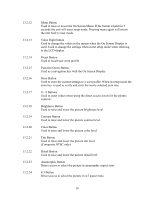JVC DLA-HD2K-SYS IR Remote Control for HD2K electronics unit -- specifications - Page 2
Remote Control Key Definitions
 |
View all JVC DLA-HD2K-SYS manuals
Add to My Manuals
Save this manual to your list of manuals |
Page 2 highlights
13.2 Remote Control Key Definitions 13.2.1 Red LED Provides visual feedback when command is being transmitted. 13.2.2 Red Button Direct access for power on. Also will toggle between on and standby. 13.2.3 Off Button Direct Access for standby mode. 13.2.4 Video Button Direct access to select the Video input. 13.2.5 S-Video Button Direct access to select the S-Video input. 13.2.6 DVI/RGB Button Selects the DVI input. If pressed twice the input will switch to the RGB input. Direct access to DVI input is also granted by pressing the DVI/RGB key followed by the 0 (zero) key. Direct access to the RGB input is also granted by pressing theDVI/RGB key followed by the 1 (one) key. 13.2.7 YPrPb Button direct access to select the YPrPb input. 13.2.8 DVD Direct access to select the DVD input mode when used with the DVP1510 or other Faroudja processor with an internal DVD transport. 13.2.9 Pass/TX Selects the pass-through input. If pressed twice the input will switch to the pass-through transcoding input. Direct access to pass-through input is also granted by pressing the PASS/TX key followed by the 0 (zero) key. Direct access to the pass-through transcode input is also granted by pressing the PASS/TX key followed by the 1 (one) key. The DVI input will be passed to the DVI output without any transcoding process. 13.2.10 Function Up Button Used as a navigation key with the On Screen Display 13.2.11 Value Left Button Used to change the values in the menus when the On Screen Display is used. Used to change the settings when in the setup mode when referring to the LCD display 15