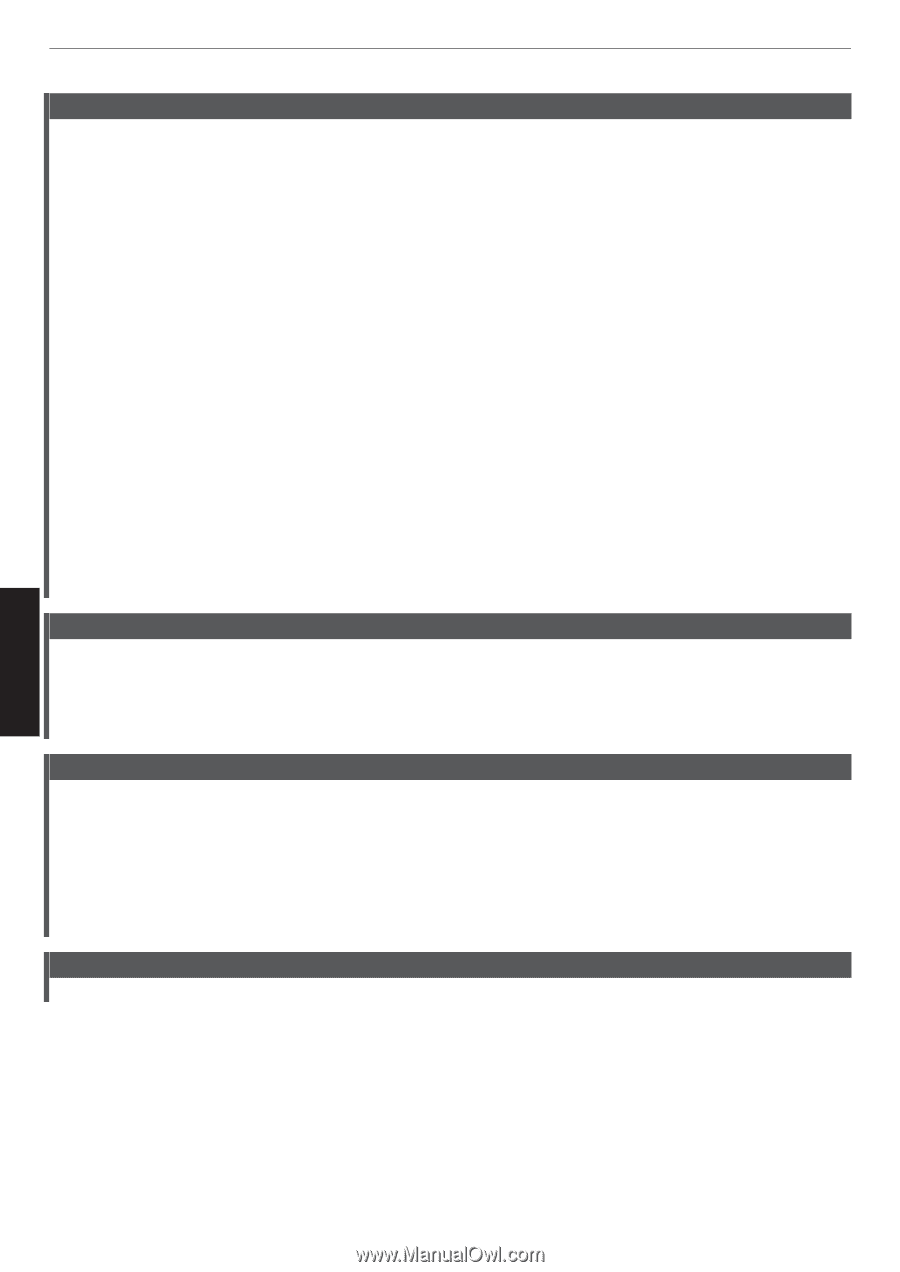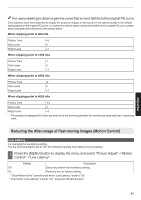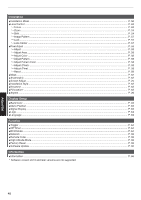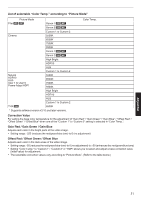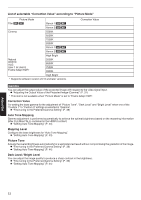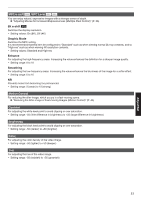Installation
I
Installation Mode
..............................................................................................................................................
P. 56
I
Lens Control
.....................................................................................................................................................
P. 24
9
Focus
..........................................................................................................................................................
P. 24
9
Zoom
...........................................................................................................................................................
P. 24
9
Shift
.............................................................................................................................................................
P. 24
9
Image Pattern
..............................................................................................................................................
P. 57
9
Lock
............................................................................................................................................................
P. 57
9
Lens Center
.................................................................................................................................................
P. 57
I
Pixel Adjust
.......................................................................................................................................................
P. 58
9
Adjust
..........................................................................................................................................................
P. 58
9
Adjust Area
..................................................................................................................................................
P. 58
9
Adjust Color
.................................................................................................................................................
P. 58
9
Adjust Pattern
..............................................................................................................................................
P. 58
9
Adjust Pattern Color
....................................................................................................................................
P. 58
9
Adjust (Pixel)
...............................................................................................................................................
P. 58
9
Adjust (Fine)
................................................................................................................................................
P. 58
9
Reset
...........................................................................................................................................................
P. 58
I
Mask
.................................................................................................................................................................
P. 62
I
Anamorphic
......................................................................................................................................................
P. 62
I
Screen Adjust
...................................................................................................................................................
P. 25
I
Installation Style
...............................................................................................................................................
P. 62
I
Keystone
..........................................................................................................................................................
P. 63
I
Pincushion*
......................................................................................................................................................
P. 63
I
Aspect
..............................................................................................................................................................
P. 26
Display Setup
I
Back Color
........................................................................................................................................................
P. 63
I
Menu Position
...................................................................................................................................................
P. 63
I
Signal Display
...................................................................................................................................................
P. 63
I
Logo
.................................................................................................................................................................
P. 64
I
Language
.........................................................................................................................................................
P. 64
Function
I
Trigger
..............................................................................................................................................................
P. 64
I
Off Timer
..........................................................................................................................................................
P. 64
I
ECO Mode
........................................................................................................................................................
P. 64
I
Network
............................................................................................................................................................
P. 65
I
Remote Code
...................................................................................................................................................
P. 65
I
High Altitude Mode
...........................................................................................................................................
P. 66
I
Factory Reset
...................................................................................................................................................
P. 66
I
Software Update
...............................................................................................................................................
P. 66
Information
I
Information
.......................................................................................................................................................
P. 66
*
Software version v3.10 and later versions are not supported.
48
Adjust/Set