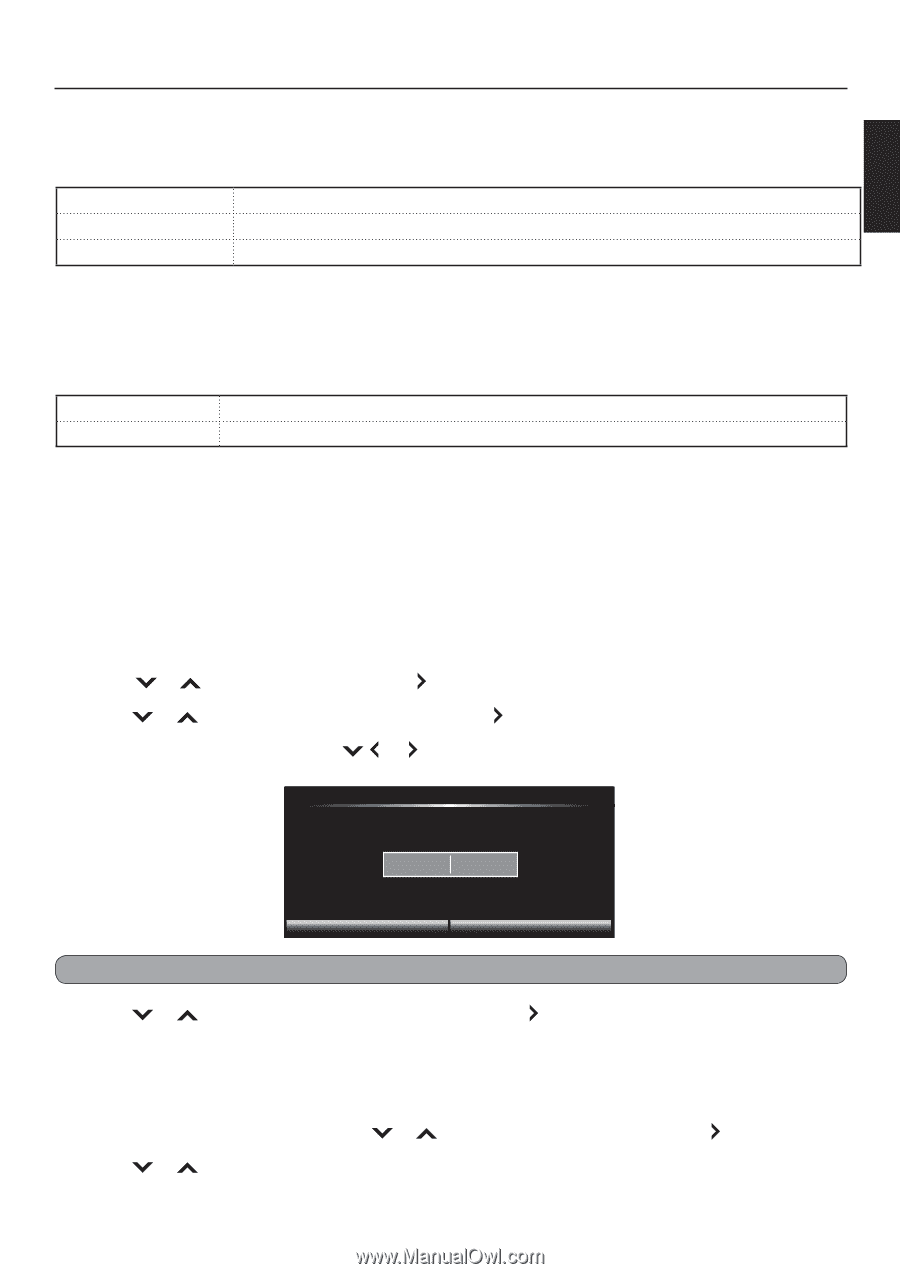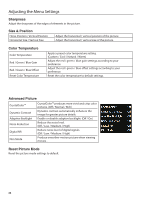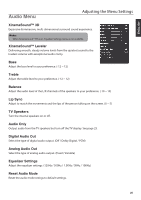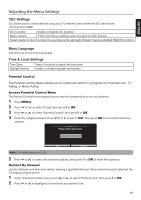JVC EM39T User Manual - Page 29
CEC Settings, Menu Language, Time & Local Settings, Parental Control
 |
View all JVC EM39T manuals
Add to My Manuals
Save this manual to your list of manuals |
Page 29 highlights
ENGLISH Adjusting the Menu Settings CEC Settings CEC allows you to control devices using your TV remote control when the CEC devices are connected via HDMI. CEC Function Enable or disable CEC function. Device Search If CEC Function is enabled, select to search for CEC devices. System Audio Control Connect to your device though Audio Return Channel-enabled HDMI Port (HDMI 1) Menu Language Select the on-screen menu language. Time & Local Settings Time Zone Daylight Saving Select a location to apply the time zone. Enable or disable daylight saving time. Parental Control The Parental Control feature allows you to control and restrict TV programs by Channel Lock , TV Rating, or Movie Rating. Access Parental Control Menu The Parental Control menu requires you to enter the password to access its submenu. 1 Press MENU. 2 Press or to select "Setup", then press or OK. 3 Press or to select "Parental Control", then press or OK. 4 Enter the 4-digit password. Press , or to select "OK", then press OK to access the submenu options. Please enter password. OK Cancel Note: The default password is "0000". 5 Press or to select the submenu options, then press or OK to enter the submenu. Restrict By Channel Use the Channel Lock feature to restrict viewing a specified channel. Once locked channel is selected, the TV displays a blank screen. 1 In the "Parental Control" menu, press or to select "Channel Lock", then press or OK. 2 Press or to highlight a channel that you want to lock. 27