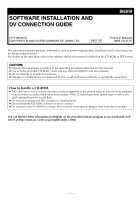JVC GRD33 Connection Guide - Page 5
Click [Next]., Confirm your information and click [Next]., CONTINUED ON NEXT
 |
UPC - 046838010323
View all JVC GRD33 manuals
Add to My Manuals
Save this manual to your list of manuals |
Page 5 highlights
4 Click [Next]. [License Agreement] screen appears. 5 Click [Yes]. [Customer Information] screen appears. 6 Confirm your information and click [Next]. ● It is possible to change the information. Then, [Choose Destination Location] screen appears. 7 Click [Next]. Then, [Start Copying Files] screen appears. -5- CONTINUED ON NEXT PAGE

—5—
4
Click [Next].
[License Agreement] screen appears.
5
Click [Yes].
[Customer Information] screen appears.
6
Confirm your information and click [Next].
●
It is possible to change the information.
Then, [Choose Destination Location] screen appears.
7
Click [Next].
Then, [Start Copying Files] screen appears.
CONTINUED ON NEXT PAGE