JVC GZMG27US Instructions - Page 41
Changing the Event Registration of, Video Files after Recording
 |
View all JVC GZMG27US manuals
Add to My Manuals
Save this manual to your list of manuals |
Page 41 highlights
Changing the Event Registration of Video Files after Recording Preparation: ● Set the power switch to . ● Set the MODE switch to . 1 BASIC SETTING REC MEDIA SETTING DATE/DISPLAY CHANGE EVENT REG. PLAYLIST WIPE/FADER EFFECT 2 Select [CHANGE EVENT REG.]. Select SELECT EVENT 1/3 VACATION Set 11111 11111 NON SECTION NEXT PAGE 3 Select a new event to register the file to. Select VIDEO 1/7 Set EN 41 5 EVENT RE-REGISTRATION ENDS SAVE OPERATION CONTENT? SAVE AND QUIT DELETE AND QUIT CANCEL 6 Select [SAVE AND QUIT]. Select Set EDITING/PRINTING ● To move to the next page, select [NEXT PAGE]. ● To cancel the event registration, select [NON SECTION]. 4 Select the file you want to register. Select Set ● The mark appears on the file. To select other files, repeat this step. ● If you slide the zoom lever towards T, the preview screen is displayed. Sliding the zoom lever towards W returns to the index screen.
-
 1
1 -
 2
2 -
 3
3 -
 4
4 -
 5
5 -
 6
6 -
 7
7 -
 8
8 -
 9
9 -
 10
10 -
 11
11 -
 12
12 -
 13
13 -
 14
14 -
 15
15 -
 16
16 -
 17
17 -
 18
18 -
 19
19 -
 20
20 -
 21
21 -
 22
22 -
 23
23 -
 24
24 -
 25
25 -
 26
26 -
 27
27 -
 28
28 -
 29
29 -
 30
30 -
 31
31 -
 32
32 -
 33
33 -
 34
34 -
 35
35 -
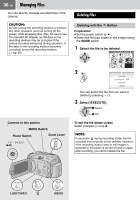 36
36 -
 37
37 -
 38
38 -
 39
39 -
 40
40 -
 41
41 -
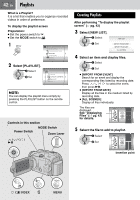 42
42 -
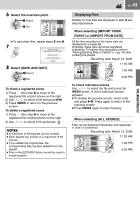 43
43 -
 44
44 -
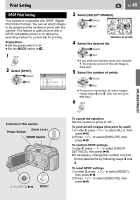 45
45 -
 46
46 -
 47
47 -
 48
48 -
 49
49 -
 50
50 -
 51
51 -
 52
52 -
 53
53 -
 54
54 -
 55
55 -
 56
56 -
 57
57 -
 58
58 -
 59
59 -
 60
60 -
 61
61 -
 62
62 -
 63
63 -
 64
64 -
 65
65 -
 66
66 -
 67
67 -
 68
68 -
 69
69 -
 70
70 -
 71
71 -
 72
72
 |
 |

