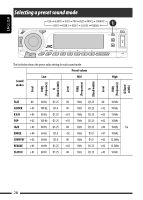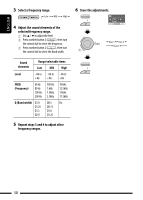JVC KD-AR880 Instructions - Page 25
Listening to the iPod / D. player
 |
UPC - 046838028342
View all JVC KD-AR880 manuals
Add to My Manuals
Save this manual to your list of manuals |
Page 25 highlights
ENGLISH 2 Select a category. 2 Change to the selected item. To Select a channel 1 Follow steps 2 to 4 on page 24. • In step 4, select "Channel." 2 Select a channel. To change the display information while listening to a channel Category name and channel name = Artist/ composer* name and song/program name = Audio level meter = (back to the beginning) * Only for SIRIUS Satellite radio. Listening to the iPod / D. player Change the display information and pattern Before operating, connect either one of the following (separately purchased) to the CD changer jack on the rear of the unit. See also page 42. • Interface adapter for iPod-KS-PD100 for controlling an iPod. • D. player interface adapter-KS-PD500 for controlling a D. player. Preparation Make sure "Changer" is selected for the external input setting, see page 33. ~ Select "iPod" or "D. PLAYER." Ÿ Select a song to start playing. EXTERNAL DEVICES 25