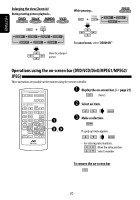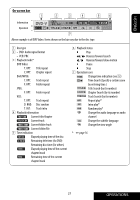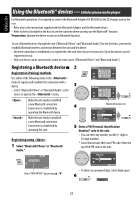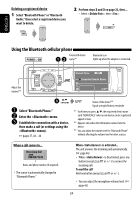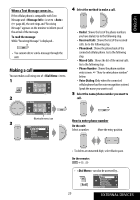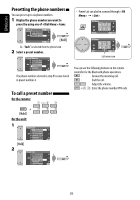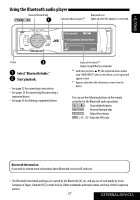JVC KD-AVX11 Instructions - Page 25
Making a call, Message Info, To read the message, Dial Menu, Select the method to make a call.
 |
UPC - 046838027970
View all JVC KD-AVX11 manuals
Add to My Manuals
Save this manual to your list of manuals |
Page 25 highlights
ENGLISH When a Text Message comes in... If the cellular phone is compatible with Text Message and is set to (☞ page 46), the unit rings and "Receiving Message" appears on the monitor to inform you of the arrival of the message. To read the message While "Receiving Message" is displayed... • You cannot edit or send a message through the unit. Making a call You can make a call using one of items. 1 AV Menu Setup ENT Enter 2 AV Menu 4 Select the method to make a call. • Redial : Shows the list of the phone numbers you have dialed. Go to the following step. • Received Calls : Shows the list of the received calls. Go to the following step. • Phonebook : Shows the phone book of the connected cellular phone. Go to the following step. • Missed Calls : Shows the list of the missed calls. Go to the following step. • Phone Number : Shows the phone number entry screen. ☞ "How to enter phone number" below. • Voice Dialing (Only when the connected cellular phone has the voice recognition system): Speak the name you want to call. 5 Select the name/phone number you want to call. Bluetooth ENT Enter Bluetooth menu icon 3 P902i Dial Menu Message Open Search Special Device Redial How to enter phone number On the unit: Select a number. Move the entry position. • To delete an unwanted digit, select blank space. On the remote: + • can also be accessed by... Dial Menu Redial Received Calls Phonebook Missed Calls Phone Number 09845671234 25 EXTERNAL DEVICES