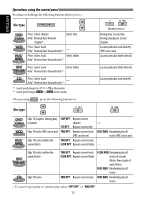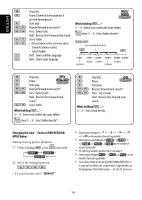JVC KD-DV6200 Instructions - Page 10
Listening to the radio - stereo manual
 |
View all JVC KD-DV6200 manuals
Add to My Manuals
Save this manual to your list of manuals |
Page 10 highlights
ENGLISH Listening to the radio Change the display information * If no name is assigned to a station, "NO NAME" appears. To assign a name to a station, see page 33. Select preset station. ~ Select "FM/AM." Ÿ Select the bands. Lights up when receiving an FM stereo ! Search for a station to listen-Auto Search. broadcast with sufficient signal strength. • Manual Search: Hold either one of the buttons until "M" flashes on the display, then press it repeatedly. When an FM stereo broadcast is hard to receive 1 2 Reception improves, but stereo effect will be lost. • MO indicator lights up. FM station automatic presetting-SSM (Strong-station Sequential Memory) You can preset six stations for each band. 1 3 Local FM stations with the strongest signals are searched and stored automatically in the FM band. Manual presetting Ex.: Storing FM station of 92.5 MHz into preset number 4 of the FM1 band. 1 2 3 2 10