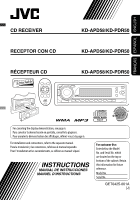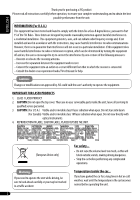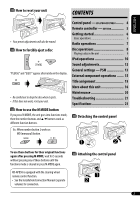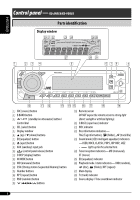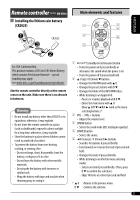JVC KD PDR50 Instructions - Page 3
Contents - manual
 |
UPC - 046838028373
View all JVC KD PDR50 manuals
Add to My Manuals
Save this manual to your list of manuals |
Page 3 highlights
ENGLISH How to reset your unit CONTENTS • Your preset adjustments will also be erased. How to forcibly eject a disc "PLEASE" and "EJECT" appear alternately on the display. • Be careful not to drop the disc when it ejects. • If this does not work, reset your unit. How to use the M MODE button If you press M MODE, the unit goes into functions mode, then the number buttons and 5/∞ buttons work as different function buttons. Ex.:When number button 2 works as MO (monaural) button. Control panel - KD-APD58/KD-PDR50 ........ 4 Remote controller - RM-RK50 5 Getting started 6 Basic operations 6 Radio operations 7 Disc operations 8 Playing a disc in the unit 8 iPod operations 10 Sound adjustments 12 General settings - PSM 13 External component operations ....... 15 Title assignment 15 More about this unit 16 Maintenance 20 Troubleshooting 21 Specifications 23 Detaching the control panel To use these buttons for their original functions again after pressing M MODE, wait for 5 seconds without pressing any of these buttons until the functions mode is cleared or press M MODE again. KD-APD58 is equipped with the steering wheel remote control function. • See the Installation/Connection Manual (separate volume) for connection. Attaching the control panel 3