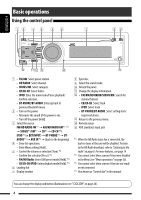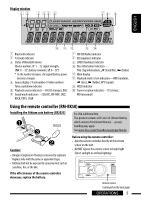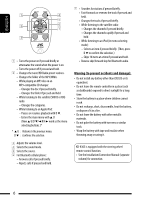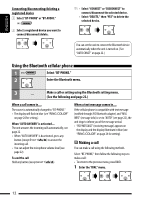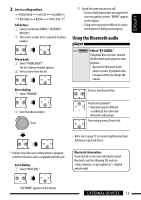JVC KDA305 Instructions - Page 9
Disc operations
 |
UPC - 046838036439
View all JVC KDA305 manuals
Add to My Manuals
Save this manual to your list of manuals |
Page 9 highlights
ENGLISH Manual presetting (FM/AM) You can preset up to 18 stations for FM and 6 stations for AM. Ex.: Storing FM station of 92.50 MHz into preset number "04." 1 2 Select preset number "04." 3 Selecting preset station or [Turn] = [Press] Disc operations 1 2 Turn on the power. Insert a disc. All tracks will be played repeatedly until you change the source or eject the disc. Stop playing and ejecting the disc • "NO DISC" appears. Press SRC to listen to another playback source. Prohibiting disc ejection Selecting a track/folder [Turn] = [Press] To cancel the prohibition, repeat the same procedure. • For MP3/WMA discs, select the desired folder, then the desired track by performing the control dial. • To return to the previous menu, press BACK. Continued on the next page OPERATIONS 9