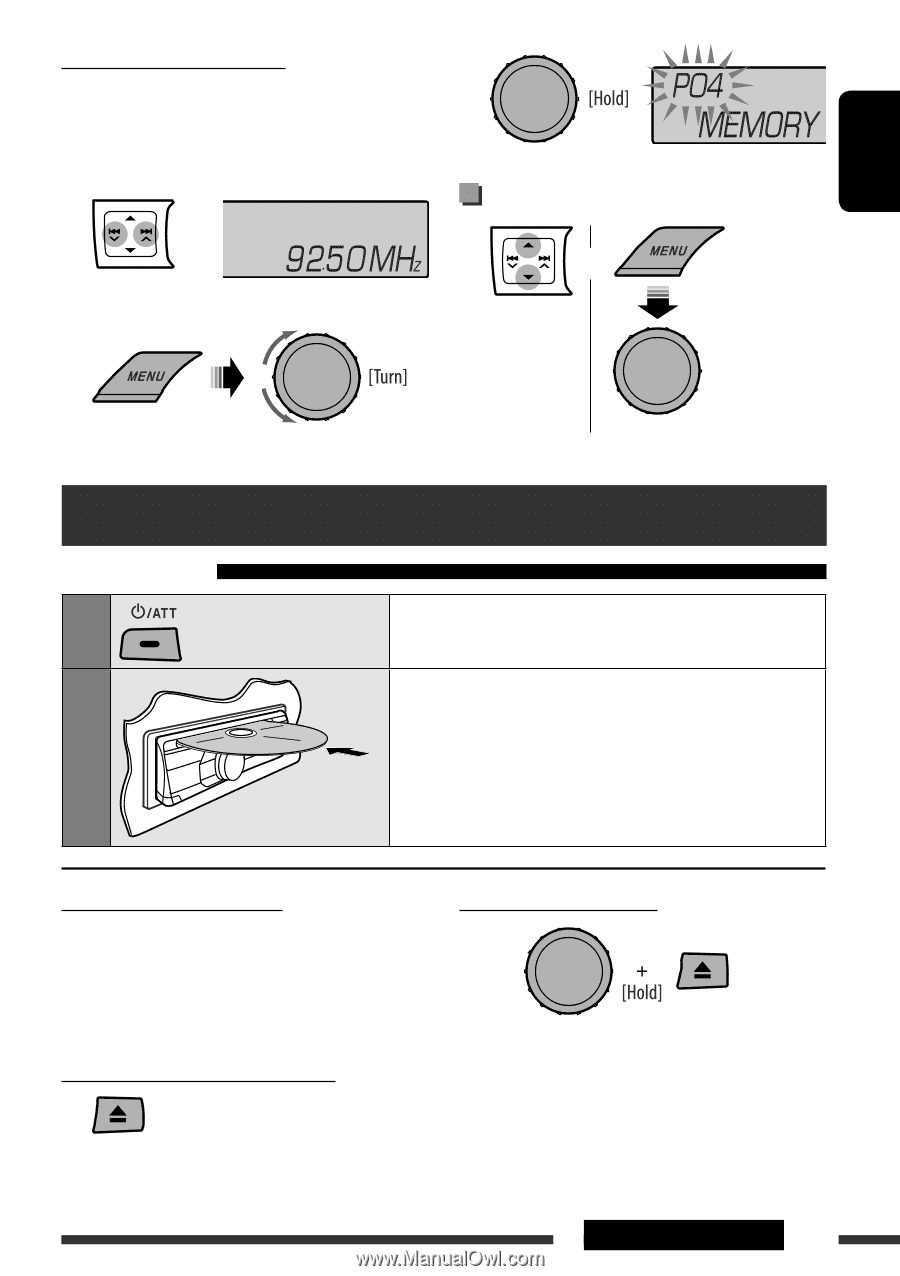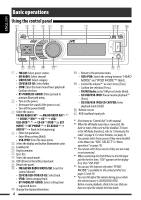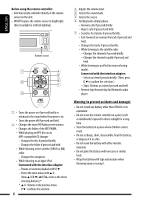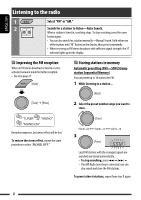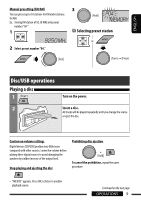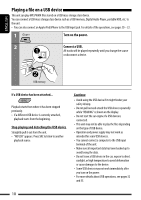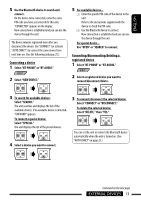JVC KDA605 Instructions - Page 9
Disc/USB operations
 |
UPC - 046838036903
View all JVC KDA605 manuals
Add to My Manuals
Save this manual to your list of manuals |
Page 9 highlights
ENGLISH Manual presetting (FM/AM) You can preset up to 18 stations for FM and 6 stations for AM. Ex.: Storing FM station of 92.50 MHz into preset number "04." 1 2 Select preset number "04." 3 Selecting preset station or [Turn] = [Press] Disc/USB operations Playing a disc 1 Turn on the power. 2 Insert a disc. All tracks will be played repeatedly until you change the source or eject the disc. Caution on volume setting: Digital devices (CD/USB) produce very little noise compared with other sources. Lower the volume before playing these digital sources to avoid damaging the speakers by sudden increase of the output level. Stop playing and ejecting the disc Prohibiting disc ejection To cancel the prohibition, repeat the same procedure. • "NO DISC" appears. Press SRC to listen to another playback source. Continued on the next page OPERATIONS 9