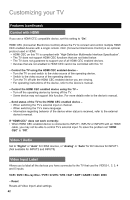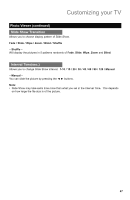JVC LT-42X899 Instructions - Page 47
Slide Show Transition, Interval Time(sec.), Fade / Slide / Wipe / Zoom / Blind / Shuffle, Shuffle
 |
UPC - 046838033971
View all JVC LT-42X899 manuals
Add to My Manuals
Save this manual to your list of manuals |
Page 47 highlights
Customizing your TV Photo Viewer (continued) Slide Show Transition Allows you to choose display pattern of Slide Show. Fade / Slide / Wipe / Zoom / Blind / Shuffle - Shuffle - Will display the pictures in 5 patterns randomly of Fade, Slide, Wipe, Zoom and Blind. Interval Time(sec.) Allows you to change Slide Show interval. 1-10 / 15 / 20 / 30 / 45 / 60 / 90 / 120 / Manual - Manual - You can slide the picture by pressing the √ ® buttons. Note: • Slide Show may take extra time more than what you set in the Interval Time. This depends on how large the file size is of the picture. 47

47
Customizing your TV
Photo Viewer (continued)
Allows you to choose display pattern of Slide Show.
Fade / Slide / Wipe / Zoom / Blind / Shuffle
– Shuffle –
Will display the pictures in 5 patterns randomly of
Fade
,
Slide
,
Wipe
,
Zoom
and
Blind
.
Slide Show Transition
Allows you to change Slide Show interval.
1-10 / 15 / 20 / 30 / 45 / 60 / 90 / 120 / Manual
– Manual –
You can slide the picture by pressing the
√
®
buttons.
Note:
•
Slide Show may take extra time more than what you set in the Interval Time.
This depends
on how large the file size is of the picture.
Interval Time(sec.)