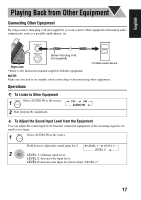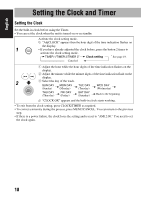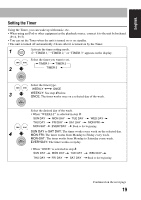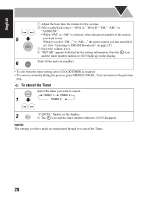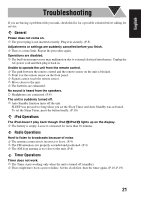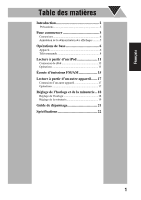JVC NX-PN7 Instructions - Page 23
Setting the Timer, WEEKLY, SUN DAY, MON-FRI, MON-SAT, EVERYDAY
 |
UPC - 046838033438
View all JVC NX-PN7 manuals
Add to My Manuals
Save this manual to your list of manuals |
Page 23 highlights
Setting the Timer Using the Timer, you can wake up with music, etc. • When using an iPod or other equipment as the playback source, connect it to the unit beforehand. (P.12, P.17) • You can set the Timer when the unit is turned on or on standby. • The unit is turned off automatically 2 hours after it is turned on by the Timer. 1 Activate the timer setting mode. "TIMER 1," "TIMER 2," or "TIMER 3" appears on the display. Select the timer you want to set. TIMER 1 TIMER 2 2 TIMER 3 Select the timer type. WEEKLY ONCE 3 WEEKLY: See step 4 below. ONCE: The timer works once on a selected day of the week. Select the desired day of the week. • When "WEEKLY" is selected in step 3: SUN DAY MON DAY TUE DAY WED DAY THU DAY FRI DAY SAT DAY MON-FRI MON-SAT EVERYDAY Back to the beginning 4 SUN DAY to SAT DAY: The timer works every week on the selected day. MON-FRI: The timer works from Monday to Friday every week. MON-SAT: The timer works from Monday to Saturday every week. EVERYDAY: The timer works everyday. • When "ONCE" is selected in step 3: SUN DAY MON DAY TUE DAY THU DAY FRI DAY SAT DAY WED DAY Back to the beginning Continued on the next page 19