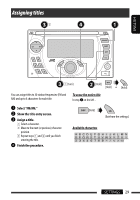JVC XG700 Instruction Manual - Page 25
General settings - PSM
 |
UPC - 046838029929
View all JVC XG700 manuals
Add to My Manuals
Save this manual to your list of manuals |
Page 25 highlights
ENGLISH Adjusting the sound 1 2 Adjust the level. General settings-PSM You can change PSM (Preferred Setting Mode) items listed in the table on pages 26 and 27. 1 Enter the PSM settings. BAS *1 (bass) Adjust the bass. -06 to +06 MID *1 (mid-range) Adjust the mid-range frequencies sound level. -06 to +06 TRE *1 (treble) Adjust the treble. -06 to +06 FAD *2 (fader) Adjust the front and rear speaker balance. R06 to F06 BAL *3 (balance) Adjust the left and right speaker balance. L06 to R06 LOUD *1 (loudness) Boost low and high frequencies to produce a well-balanced sound at low volume level. LOUD ON or LOUD OFF SUB.W (subwoofer) 00 to 08, Adjust the subwoofer output level. initial: 04 VOL (volume) Adjust the volume. 00 to 30 (or 50) *4 *1 When you adjust the bass, mid-range, treble, or loudness, the adjustment you have made is stored for the currently selected sound mode (iEQ) including "USER." *2 If you are using a two-speaker system, set the fader level to "00." *3 The adjustment will not affect the subwoofer output. *4 Depending on the amplifier gain control setting. (See page 27 for details.) 2 Select a PSM item. 3 Select or adjust the selected PSM item. 4 Repeat steps 2 and 3 to adjust other PSM items if necessary. 5 Finish the procedure. Continued on the next page SETTINGS 25