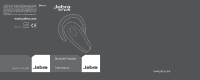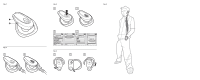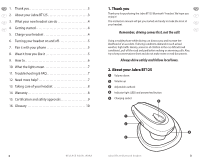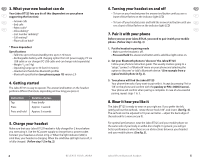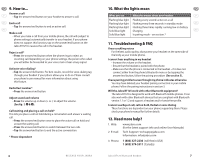Jabra BT125 User Manual
Jabra BT125 - Headset - Over-the-ear Manual
 |
UPC - 607421739627
View all Jabra BT125 manuals
Add to My Manuals
Save this manual to your list of manuals |
Jabra BT125 manual content summary:
- Jabra BT125 | User Manual - Page 1
of their respective owners. The Bluetooth® word mark and logos are owned by the Bluetooth SIG, Inc. and any use of such marks by GN Mobile A/S (GN Netcom A/S) is under license. (Design and specifications subject to change without notice) www.jabra.com Bluetooth® headset User manual www.jabra.com - Jabra BT125 | User Manual - Page 2
Fig. 1 1 2 Fig. 2 1 2 Fig. 3 1 2 Fig. 5 3 4 Fig. 4 1 2 3 - Jabra BT125 | User Manual - Page 3
English US Français F Español ES Português PT 1 - Jabra BT125 | User Manual - Page 4
11. Troubleshooting & FAQ 7 12. Need more help 7 13. Taking care of your headset 8 14. Warranty 8 15. Certification and safety approvals 9 16. Glossary 10 1. Thank you US Thank you for purchasing the Jabra BT125 Bluetooth® headset. We hope you enjoy it! F This instruction manual will get - Jabra BT125 | User Manual - Page 5
(Follow step 1-4 in fig. 3). 1. Put the headset in pairing mode • Make sure the headset is off . • Press and hold the answer/end button until a solid blue light comes on. 2. Set your Bluetooth phone to 'discover' the Jabra BT125 Follow your phone's instruction guide. This usually involves going to - Jabra BT125 | User Manual - Page 6
for further details. 12. Need more help? 1. Web: 2. E-mail: www.jabra.com (for the latest support info and online User Manuals) Tech Support: [email protected] Information: [email protected] 3. Phone: 1 (800) 327-2230 (toll-free in USA) 1 (603) 579-5311 (Canada) Jabra BT125 Bluetooth headset 7 - Jabra BT125 | User Manual - Page 7
instructions supplied by Jabra, lost or misplaced for any reason, or which has been modified, repaired or altered, except by Jabra or at a Jabra authorized service , which can be determined by turning the equipment off and on, the user is encouraged to try to correct Jabra BT125 Bluetooth headset 9 - Jabra BT125 | User Manual - Page 8
Bluetooth devices will not work if the devices have not been paired. 4 Passkey or PIN is a code that you enter on your mobile phone to pair it with your Jabra BT125. This makes your phone and the Jabra BT125 recognize each other and automatically work together. 5 Standby mode is when the Jabra BT125 - Jabra BT125 | User Manual - Page 9
• Spécification Bluetooth (voir le glossaire, page 20) version 2.0 4. Première utilisation Le micro-casque Jabra BT125 est simple à utiliser. Le bouton répondre/ terminer du micro-casque exécute des fonctions différentes en fonction de la manière dont vous l'enfoncez. Instructions Toucher Appuyer - Jabra BT125 | User Manual - Page 10
le micro-casque en mode de jumelage • Assurez-vous que le micro-casque est éteint. • Enfoncez la touche répondre/terminer jusqu'à ce que le voyant bleu s'allume en continu. 2. Réglez votre téléphone Bluetooth pour qu'il « détecte » le Jabra BT125 Consultez le guide d'utilisation de votre téléphone - Jabra BT125 | User Manual - Page 11
les instructions de jumelage dans la section 3. Le micro-casque Jabra BT125 fonctionne-t-il avec d'autres appareils Bluetooth? Le micro-casque Jabra BT125 est conçu pour fonctionner avec des téléphones portables Bluetooth. Il peut aussi fonctionner avec d'autres appareils Bluetooth compatibles avec - Jabra BT125 | User Manual - Page 12
la Directive Bluetooth La marque et le logo Bluetooth® sont la propriété de Bluetooth SIG, Inc. et toute utilisation de telles marques par Jabra est sous licence. Toutes autres marques et dénominations commerciales appartiennent à leurs propriétaires respectifs. Micro-casque Bluetooth Jabra BT125 - Jabra BT125 | User Manual - Page 13
Bluetooth ne peuvent fonctionner ensemble sans avoir été d'abord jumelés. 4 Le mot de passe ou NIP est un code que vous entrez dans votre téléphone portable afin d'effectuer un jumelage avec votre Jabra BT125 place automatiquement en mode veille. 1. Gracias 22 US 2. Acerca de su Jabra BT125 22 F - Jabra BT125 | User Manual - Page 14
auricular Bluetooth® Jabra BT125. ¡Esperamos que lo F disfrute! ES Este manual de cable USB o desde un cargador para el automóvil (no incluidos) • Peso 14 gramos • Hasta 10 metros de alcance operativo • Perfiles Bluetooth de auricular y manos libres • Versión 2.0 de la especificación Bluetooth - Jabra BT125 | User Manual - Page 15
fija y de color azul. 2. Configure su teléfono Bluetooth para que 'detecte' el auricular Jabra BT125 Siga las instrucciones de su teléfono. En la mayor micrófono del auricular si su teléfono se lo permite. Consulte el manual del usuario de su teléfono si necesita más información sobre la utilización - Jabra BT125 | User Manual - Page 16
Jabra BT125 con otros equipos Bluetooth? El Jabra BT125 está diseñado para funcionar con teléfonos móviles Bluetooth. También puede funcionar con otros dispositivos Bluetooth que sean compatibles con la norma Bluetooth INCUMPLIMIENTO DE LA GARANTÍA POR PARTE DE JABRA CON RESPECTO AL PRODUCTO. La - Jabra BT125 | User Manual - Page 17
con la Parte 15 de Bluetooth La marca Bluetooth® y los logotipos son propiedad de Bluetooth SIG, Inc. y cualquier uso de dichas marcas por Jabra se realiza bajo licencia. El resto de las marcas y nombres comerciales son propiedad de sus respectivos titulares. Auricular Bluetooth Jabra BT125 - Jabra BT125 | User Manual - Page 18
cables y a una distancia corta. (aproximadamente10 metros). Encontrará más información en www.bluetooth.com 2 PT Los perfiles Bluetooth son las diferentes maneras en las que los dispositivos Bluetooth segurança 38 16. Glossário 40 30 RELEASE YOUR JABRA Fone de ouvido Jabra BT125 Bluetooth 31 - Jabra BT125 | User Manual - Page 19
US 1. Obrigado Obrigado por adquirir o fone de ouvido Jabra BT125 Bluetooth®. Esperamos F que desfrute dele! ES Este manual de instruções irá orientá-lo durante os primeiros passos e ajudá-lo a obter o maior rendimento do seu fone de ouvido. PT Lembre-se: dirigir é a prioridade, e não a - Jabra BT125 | User Manual - Page 20
se o fone de ouvido está desligado. • Mantenha pressionado o botão atender/encerrar até que a luz azul fixa se acenda. 2. Configure o telefone Bluetooth para 'detectar' o Jabra BT125 Siga o manual de instruções do telefone. Isso geralmente envolve percorrer um menu 'configurar', 'conectar' ou - Jabra BT125 | User Manual - Page 21
descritas na seção 3. O Jabra BT125 é compatível com outros equipamentos Bluetooth? O Jabra BT125 foi projetado para funcionar com telefones celulares Bluetooth. Também poderá funcionar com outros equipamentos Bluetooth que sejam compatíveis com as versões Bluetooth 1.1 ou 1.2 e suportem um - Jabra BT125 | User Manual - Page 22
segundo a parte 15 dos Bluetooth® são de propriedade da Bluetooth SIG, Inc. e qualquer utilização de tais marcas pela Jabra está licenciada. As demais marcas registradas e nomes comerciais incluídos neste documento são propriedade de seus respectivos donos. Fone de ouvido Jabra BT125 Bluetooth - Jabra BT125 | User Manual - Page 23
e permite a comunicação entre eles. Os dispositivos Bluetooth não funcionam se não tiverem sido emparelhados. 4. A chave ou senha é um código que você digita no seu telefone celular para emparelhá-lo com o Jabra BT125. Isto faz com que o celular e o Jabra BT125 se reconheçam mutuamente e trabalhem
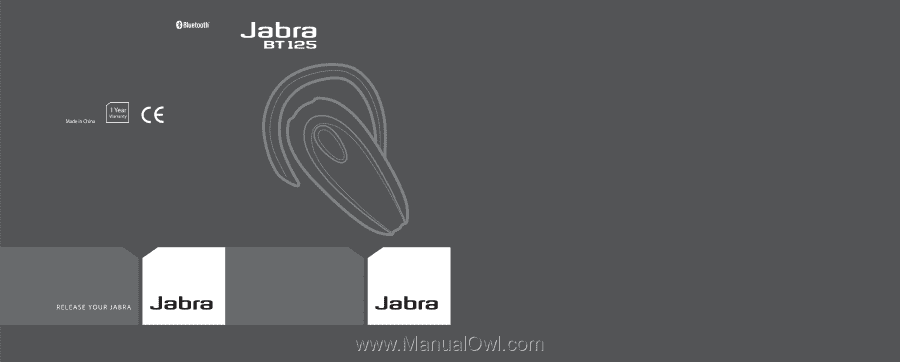
Bluetooth
®
headset
User manual
www.jabra.com
www.jabra.com
© 2006 Jabra, GN Mobile A/S (GN Netcom A/S). All rights
reserved. Jabra® is a registered trademark of GN Mobile A/S
(GN Netcom A/S). All other trademarks included herein are
the property of their respective owners. The Bluetooth® word
mark and logos are owned by the Bluetooth SIG, Inc. and
any use of such marks by GN Mobile A/S (GN Netcom A/S) is
under license.
(Design and specifications subject to change without notice)