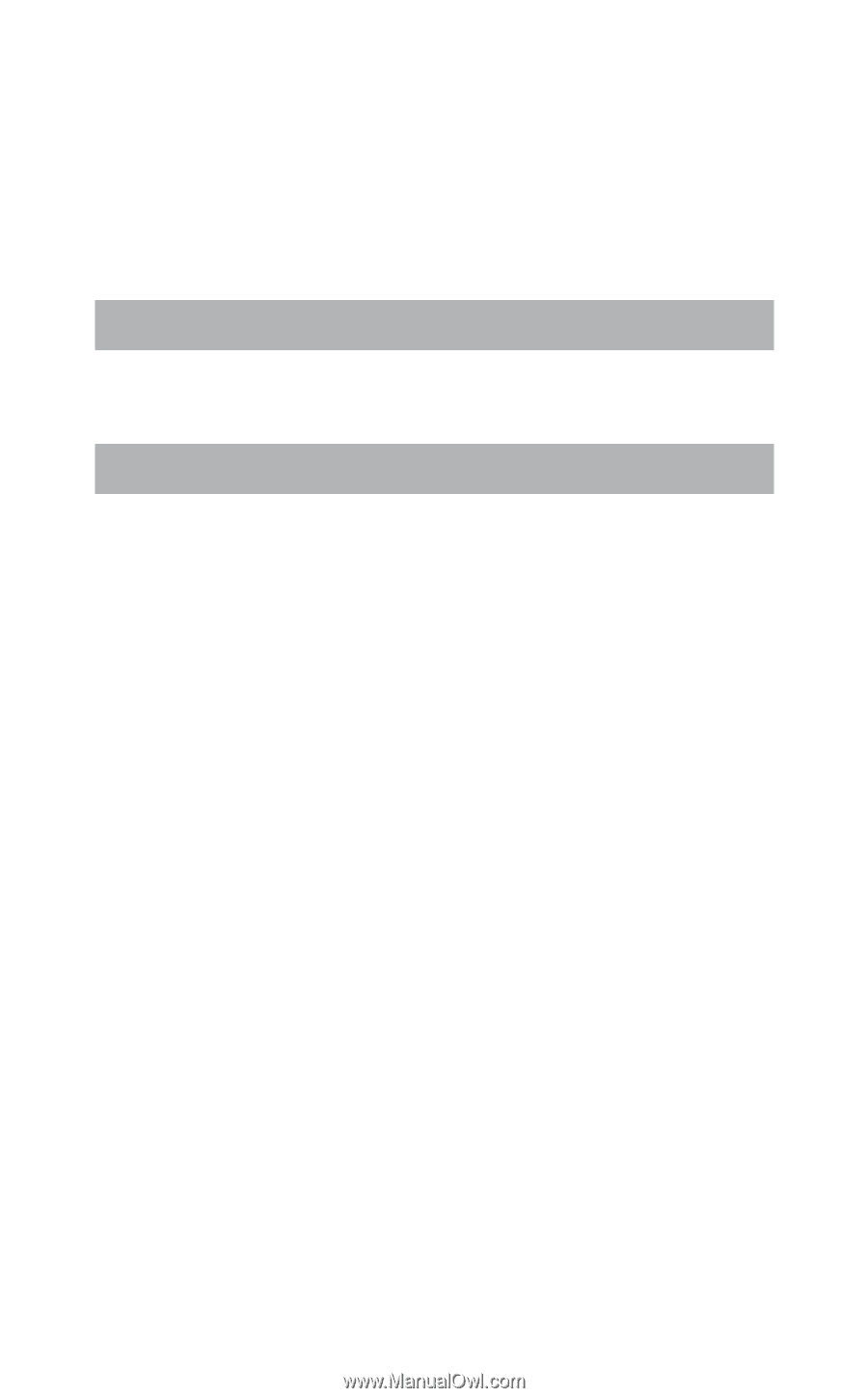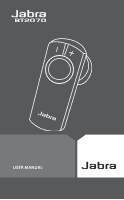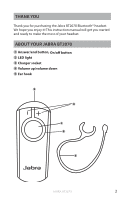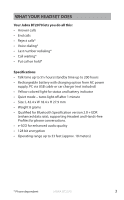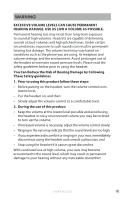Jabra BT2070 User manual - Page 6
Turning Your Headset On And Off, Pairing It With Your Phone - instructions
 |
UPC - 615822000895
View all Jabra BT2070 manuals
Add to My Manuals
Save this manual to your list of manuals |
Page 6 highlights
english Use only the charger provided in the box - do not user chargers from any other devices as this may damage your headset. Please note: The lifetime of the battery will be significantly reduced if your device is left uncharged for a long period. We therefore recommend that you recharge your device at least once a month. Turning your headset on and off • Press on/off button for approx. 2 seconds to turn the headset on or off. Pairing it with your phone Headsets are connected to phones using a procedure called 'pairing'. By following a few simple steps, a phone can be paired with a headset in a matter of minutes. 1. Put the headset in pairing mode • When you turn on your Jabra BT2070 for the first time, the headset will automatically start up in pairing mode - i.e. it is discoverable for your phone. When the headset is in pairing mode the LED is constantly lit. 2. Set your Bluetooth phone to 'discover' the Jabra BT2070 • Follow your phone's instruction guide. First make sure that Bluetooth is activated on your mobile phone. Then set your phone to discover the headset. This usually involves going to a 'setup,''connect' or 'Bluetooth' menu on your phone and selecting the option to 'discover' or 'add' a Bluetooth device.* Jabra bt2070 5