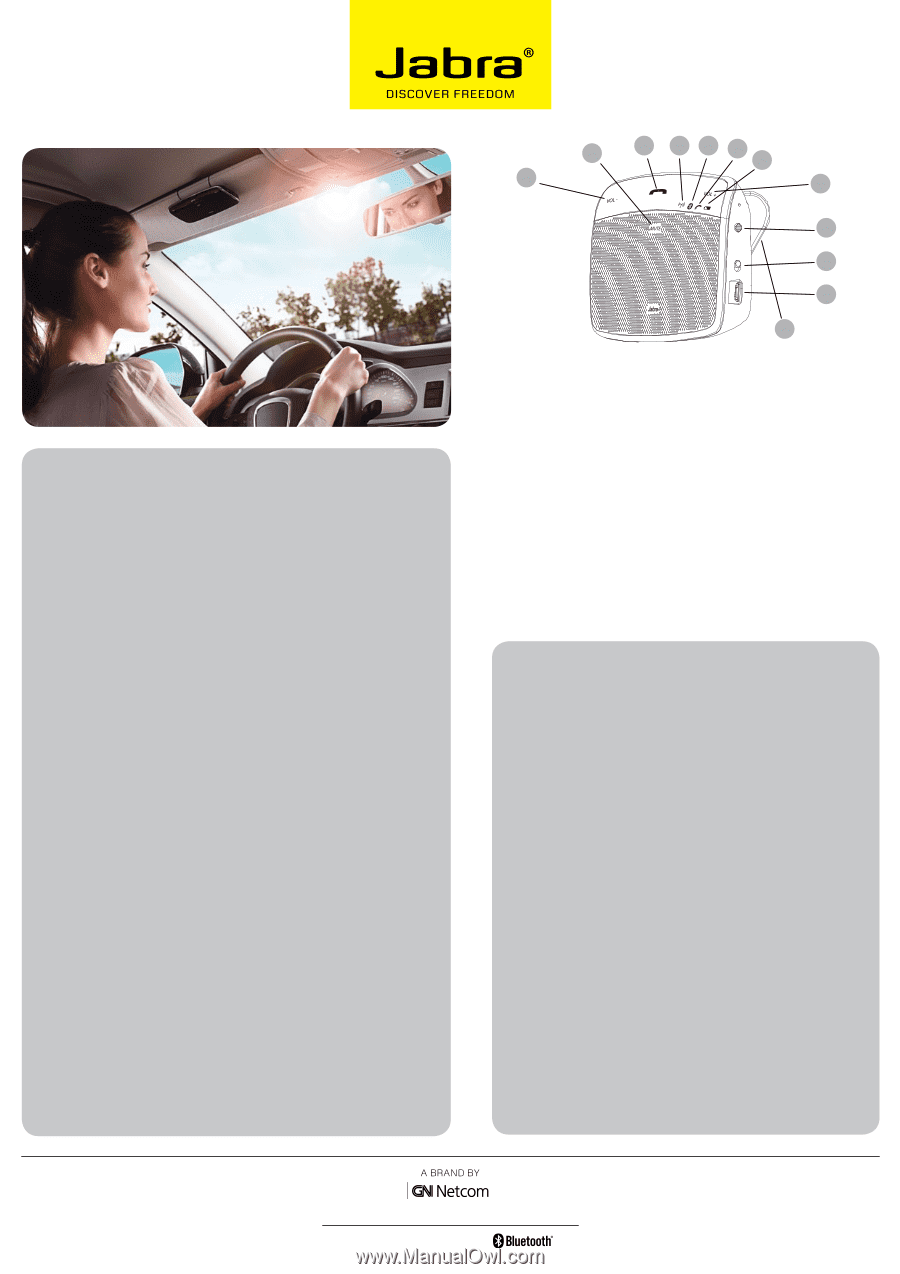Jabra CRUISER2 Datasheet - Page 2
Quick Start Guide, Features and Specifications - to
 |
UPC - 615822001960
View all Jabra CRUISER2 manuals
Add to My Manuals
Save this manual to your list of manuals |
Page 2 highlights
Quick Start Guide Charging your in-car speakerphone Charge your Jabra CRUISER2 until the Battery Status Icon turns green Turning your in-car speakerphone on and off Slide the on/off switch into the "I" position Pairing the in-car speakerphone with your phone 1. When you turn on your Jabra CRUISER2 for the first time, the in-car speakerphone will automatically start up in pairing mode and begin to tell you what to do next 2. Activate Bluetooth on the phone 3. Press 'Yes' or 'OK' on the phone and confirm with PIN code 0000 (4 zeros) 4. Your phone will confirm when the pairing is complete 5. For later pairing: Turn your in-car speakerphone on. Press and hold the answer/end button until the Connection Status Icon light is flashing blue and the pairing instructions begins Using your in-car speakerphone Tap the answer/end button on your speakerphone to answer a call. To end your call, just tap the answer/end button again. Install it in your car After you have successfully paired you phone (or phones) to your Jabra CRUISER2 you use the metal clip on the back of the in-car speakerphone to attach it to your sun visor. That's all the installation needed. You are now ready to drive responsibly. C A HI J K D B FM I O E F G L A Answer/end button Tap to answer/end call B Volume up Tap to turn volume up one step C Mute button Tap to mute or un-mute during a call D Volume down Tap to turn volume down one step E FM Button Press FM button to transfer calls or music to your car radio. Press the button and set your radio to the announced frequency. To change frequency press volume up while in FM mode F On/off switch Slide the switch to the "I" position to turn on and the "0" to turn off G Charging port Easy charging with the supplied USB charging cable. Either with the cigarette lighter adapter or with your PC H FM status icon Solid red light when in FM mode I Connection status icon Solid blue when connected. Flashes rapidly in pairing mode J Call status icon Solid blue during a call. Flashes every one second when there is an incoming call K Battery status icon Flashes red when battery is low. Solid red when charging and solid green when fully charged L Visor clip Features and Specifications 1. Acoustically optimized design with Noise Blackout™ dual microphones and a powerful speaker 2. Easy to install. Pair to your phone and place on your sun visor. Then you are ready to drive responsibly 3. Connect it to your car radio with the FM transmitter and transmit your music and calls to your car speakers 4. Play music from your Bluetooth device using A2DP 5. It downloads your phonebook and tells you who is calling 6. Dedicated mute button and large easy to access volume controls 7. L 2.6 x W 4.88 x H 0.75 in (L 66 x W 124 x H 19 mm) 8. Bluetooth technology - clear sound with Bluetooth 2.1 + EDR & eSCO 9. Auto-pairing accompanied by audible pairing instructions for no-nonsense set-up 10. Voice Guidance in 9 different languages (UK, US, SP, FR, GER, RUS, BR (POR), MANDARIN, ITA)** 11. Jabra Discreet Light feature - the light indicator (LED) does not continually flash and you can turn it completely off in night drive mode 12. Features answer/end, redial and voice dial* 13. In-car cigarette lighter adapter charger with disconnectable USB cable so you can also charge it from your PC 14. Up to 14 hours talk time and up to13 days of standby time * Phone dependent ** The in-car speakerphone ships with four pre-installed languages. More can be downloaded from Jabra. Datasheet_NA_Jabra_CRUISER2_07/10 Jabra® is a registered trademark of GN Netcom A/S www.jabra.com/CRUISER2