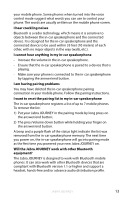Jabra JOURNEY User manual - Page 9
Connecting With Your Phone Automatically, Placing Jabra Journey In Your Vehicle - in car speakerphone
 |
View all Jabra JOURNEY manuals
Add to My Manuals
Save this manual to your list of manuals |
Page 9 highlights
english CONNECTIVITY MobilSurf BLUETOOTH Infrared port Wap options Synchronization Networks SELECT DEVICES FOUND Jabra JOURNEY Jabra JOURNEY Passkey: **** HANDSFREE Jabra JOURNEY added. The handsfree is now ready for use SELECT OK SELECT Manual pairing mode If you wish to use the in-car speakerphone with a different phone, or if the pairing process was interrupted, you can manually set the in-car speakerphone to pairing mode. Turn the in-car speakerphone on. Press and hold the answer/end button for approximately 5 seconds until the status light stars blinking rapidly blue. Then repeat steps 2 and 3 in the above pairing guide. CONNECTING WITH YOUR PHONE AUTOMATICALLY Pairing is only needed the first time an in-car speakerphone and phone are used together. When the in-car speakerphone and phone have been paired once they will automatically connect when the in-car speakerphone is on and Bluetooth® is activated on the phone. The in-car speakerphone can be used when it is "connected" to the phone. If the device is paired, but does not immediately connect, tap the answer/end button. PLACING JABRA JOURNEY IN YOUR VEHICLE The Jabra JOURNEY sits discreetly and conveniently on the sun visor using the integrated metal clip. The product can be easily taken on and off the sun visor. For optimal sound quality place the Jabra JOURNEY right in front of you and speak directly into the in-car speakerphone. Jabra JOURNEY 8