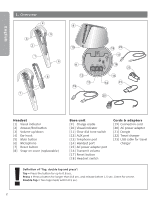Jabra M5390 User Manual - Page 7
Setting up your desk phone - headset
 |
UPC - 706487009276
View all Jabra M5390 manuals
Add to My Manuals
Save this manual to your list of manuals |
Page 7 highlights
English 3. Setting up your desk phone 3.1 If your telephone has a headset port, go directly to 3.2b. 3.1 Unplug the handset cord from your telephone and connect it to the port on the base unit marked with . 3.2 3.2a Connect the enclosed telephone cord to the now empty handset port on the telephone, and to the port on the base unit marked with . 3.2b (Only for use on phones with a headset port) Connect the enclosed telephone cord to the headset port on telephone, and to the port on base unit marked with . 3.3 3.3 Connect the AC power adapter to the port on the bottom of base unit, then plug the adapter into the AC power outlet. If the headset power supply is discon- nected, the indicator on the base will flash green. Note: The AUX port is used for Remote Handset Lifter (RHL). Please refer to the Appendix. 4