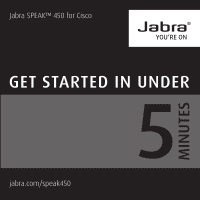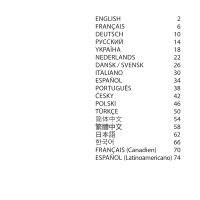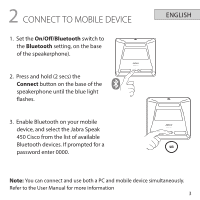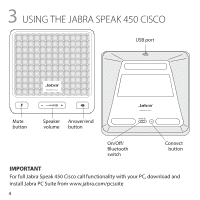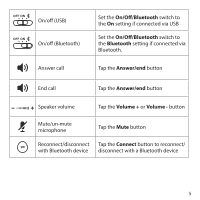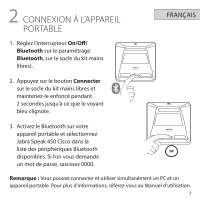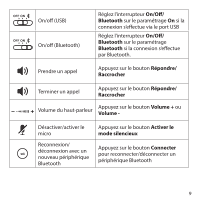Jabra SPEAK 450 Quick Start Guide - Page 7
Using The Jabra Speak 450 Cisco - cisco f cisco
 |
View all Jabra SPEAK 450 manuals
Add to My Manuals
Save this manual to your list of manuals |
Page 7 highlights
3 USING THE JABRA SPEAK 450 CISCO USB port Mute button Speaker Answer/end volume button On/Off/ Bluetooth switch Connect button IMPORTANT For full Jabra Speak 450 Cisco call functionality with your PC, download and install Jabra PC Suite from www.jabra.com/pcsuite 4
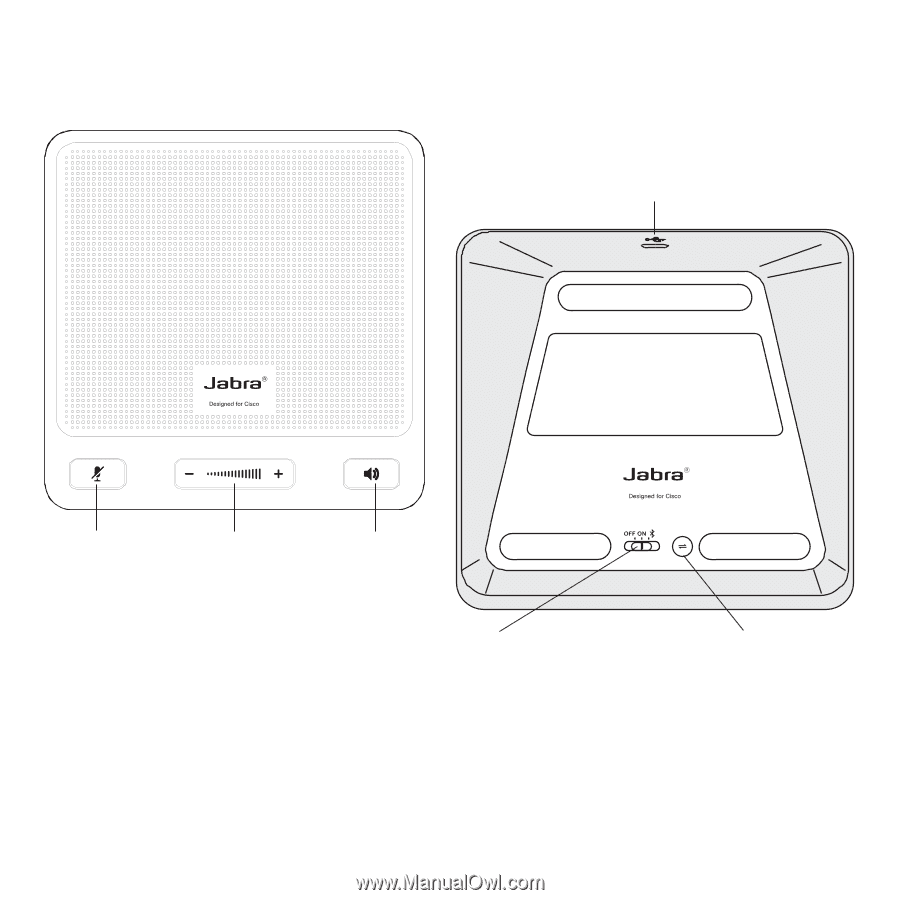
3
USING THE JABRA SPEAK 450 CISCO
Connect
button
Mute
button
Speaker
volume
Answer/end
button
On/Off/
Bluetooth
switch
USB port
IMPORTANT
For full Jabra Speak 450 Cisco call functionality with your PC, download and
install Jabra PC Suite from www.jabra.com/pcsuite
4