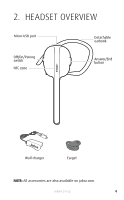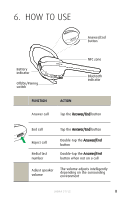Jabra STYLE User Manual - Page 7
How To Connect - bluetooth headset
 |
View all Jabra STYLE manuals
Add to My Manuals
Save this manual to your list of manuals |
Page 7 highlights
english 5. how to connect 5.1 CONNECT with a bluetooth device 1. Hold the Off/On/Pairing switch in the Pairing position for 3 seconds. 2. Pairing mode will be announced in the headset, and the light will flash blue. 3. Follow the voice-guided pairing instructions to pair to your Bluetooth device. 5.2 CONNECT with aN NFC device 1. Turn the headset on (set the Off/On/Pairing switch to the On position). 2. Hold an NFC device against the NFC zone of the headset (the Jabra logo). NFC zone jabra STYLE 7

7
ENGLISH
JABRA STYLE
5. HOW TO CONNECT
5.1 CONNECT WITH A BLUETOOTH DEVICE
1. Hold the
Off/On/Pairing
switch in the Pairing
position for 3 seconds.
2. Pairing mode will be announced in the headset,
and the light will flash blue.
3. Follow the voice-guided pairing instructions to
pair to your Bluetooth device.
5.2 CONNECT WITH AN NFC DEVICE
1. Turn the headset on (set the
Off/On/Pairing
switch to the On position).
2. Hold an NFC device against the
NFC zone
of the
headset (the Jabra logo).
NFC zone