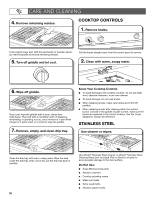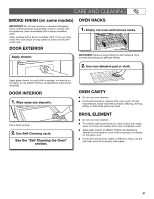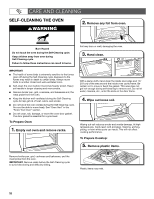Jenn-Air JDRP636HM Owners Manual - Page 35
Troubleshooting
 |
View all Jenn-Air JDRP636HM manuals
Add to My Manuals
Save this manual to your list of manuals |
Page 35 highlights
TROUBLESHOOTING First try the solutions suggested here. If you need further assistance or more recommendations that may help you avoid a service call, refer to the "Warranty," or visit https://jennair.custhelp.com. In Canada, visit http://www.jennair.ca. IF YOU EXPERIENCE Nothing will operate. Surface burners will not operate. Surface burner flames are uneven, yellow, and/ or noisy. A tone sounds or indicator light flashes from the unit. Surface burner makes popping noises. Burner sparks but does not light. Excessive heat around cookware on cooktop. Cooktop cooking results not what expected. Oven will not operate. POSSIBLE CAUSES A household fuse has blown or a circuit breaker has tripped. This is the first time the surface burners have been used. The control knob is not set correctly. The burner ports are clogged. The burner ports are clogged. The burner caps are not positioned properly. Propane gas is being used. An invalid mode and temperature selection has been made. An invalid Start button selection is made. The timer from the application has ended. The Meat probe has been disconnected. The burner is wet. There is continuous sparking, but the burner does not light. The cookware is not the proper size. The proper cookware is not being used. The control knob is not set to the proper heat level. The range is not level. The electronic oven control is not set correctly. A Delay Start has been set via the App. On some models, the Sabbath Mode is set. The temperature knob is not set to a proper temperature setting. The start button is not properly operating. The updated cooking mode selected is not working properly. SOLUTION Replace the fuse or reset the circuit breaker. If the problem continues, call an electrician. Turn on any one of the surface burner knobs to release air from the gas lines. Push in knob before turning to a setting. Clean clogged burner ports with a straight pin. Clean clogged burner ports with a straight pin. Make sure cap is properly aligned with the burner. The range may have been converted improperly. Contact a trained repair specialist. Make sure that a valid mode and temperature selection has been made according to the "Knob Combinations" chart. If an invalid knob combination has been chosen and the Start button is pressed, the indicator light will quickly blink and a tone will sound to indicate that the chosen selection is invalid. See the "Knob Combinations" chart for valid knob combinations. The tone will sound every five minutes until the timer is stopped on the application. Reconnect the meat probe. Let it dry. Make sure cap is properly aligned with burner. If sparking continues, discontinue use of the surface burner and contact a service technician. Use cookware about the same size as the surface cooking area or surface burner. Cookware should not extend more than 1/2" (1.3 cm) outside the cooking area. Use medium-to-heavy cookware made of the material that cooks food the way you want. The best cookware should have a flat bottom, straight sides, and a well-fitting lid. Set the Cooktop Control to HI, MED, or LO, depending upon the type of cooking you want to do. The range must be level for the griddle to operate properly. See the Installation Instructions for leveling instructions. Make sure you have followed the instructions for the function you want to perform. This will cause the oven to start at a later time. This mode allows oven operation in keeping with the Jewish Sabbath. See Sabbath Mode section for disabling. Push in knob before turning to a setting and verify that the knob is located on a setting. Allow the start button to blink before pressing start. Moving too quickly between cooking modes can cause issues with getting the desired mode started. 35